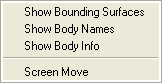The display options for Bodies are shown below.
- Show Bounding Surfaces
Shows the attached boundary surfaces of the visible body, if any exist.
- Show Body Names
Displays the names of the visible bodies.
- Show Body Info
Displays information about a selected body in the Messages window, including the body and part names.
- Screen Move
Allows interactive movement of the selected material point(s) in the plane of the screen.
Note: When using the box selection method, partial enclosure should be used to select a body’s material point without selecting attached surfaces, if any exist.