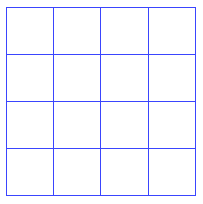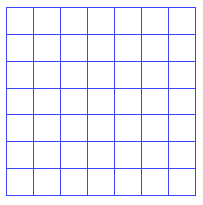The Scale Sizes option allows you to scale the mesh size globally.
The Scale Sizes option allows you to scale the mesh size globally.
- Factor
specifies the factor by which the mesh size will be globally multiplied.
In Figure 398: Block Mesh Scaled by Factor of 1.5, the mesh size (from Figure 397: Initial Block Mesh) was changed by a factor of 1.5.
- Scale Initial Spacings
allows you to adjust the end spacings on each of the edges and the max space (each will be divided by the factor) in addition to scaling the number of nodes. For example, if you entered a Factor of 1.5 and enabled Scale Initial Spacings, the number of nodes on each edge would increase by 50% while the end spacing on each edge would be reduced by 33%.
Note: This option only applies to the visible edges.