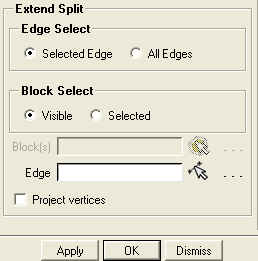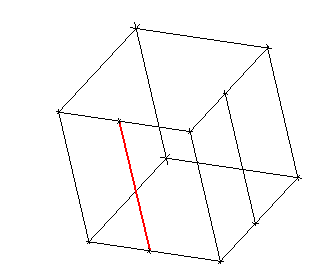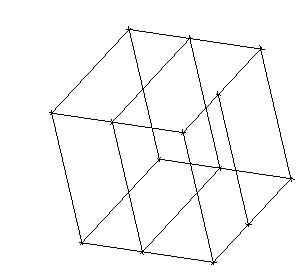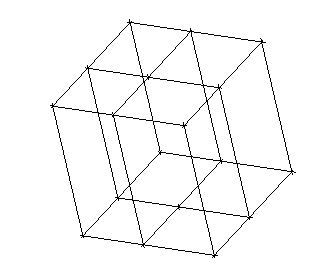The Extend Split option allows you to extend block splits to a selected edge or to all edges. You can select specific blocks or all visible blocks to extend the split.
The Extend Split option allows you to extend block splits to a selected edge or to all edges. You can select specific blocks or all visible blocks to extend the split.
- Edge Select
- Selected Edge
when selected, allows you to select an edge to extend the split (see Figure 344: Edge Selected to Extend Split and Figure 345: Block Split Extended to One Edge).
- Block Select
contains options for selecting blocks when the Selected Edge option is selected.
- Visible
when selected, the split will be extended through all visible blocks.
- Selected
when selected, allows you to select specific blocks through which the split will be extended.
- All Edges
when selected, the block split will extend to all the edges (see Figure 346: Block Split Extended to All Edges).
- Project vertices
enables the automatic projection of the new vertices to the underlying geometry.