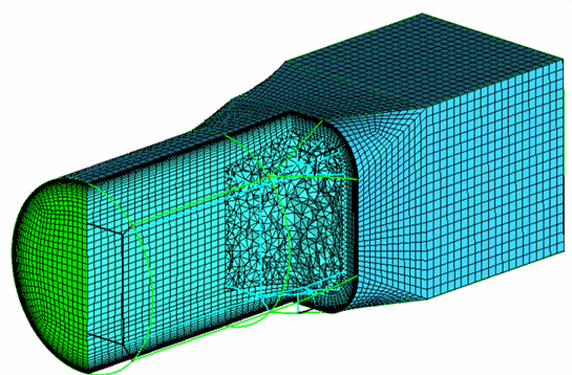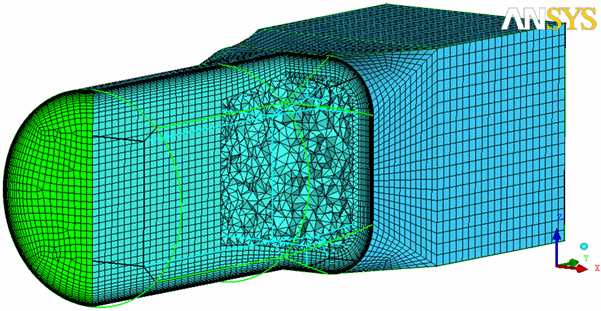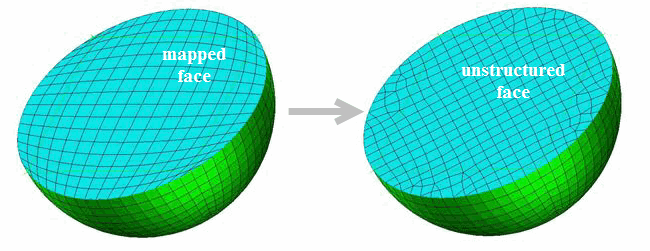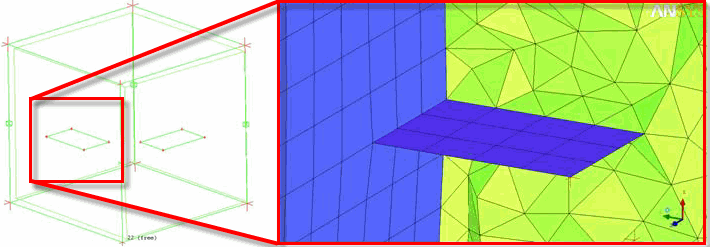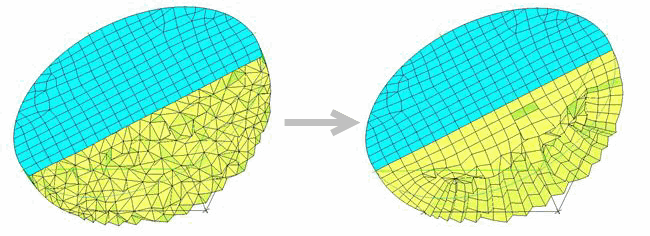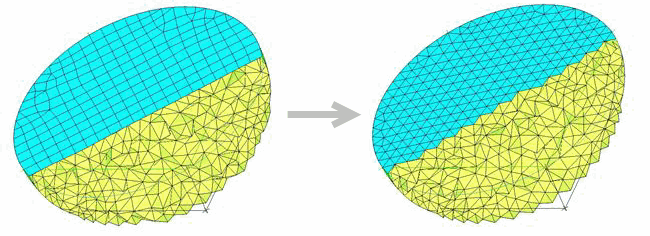The Convert Block Type option allows you to convert blocks into the following blocking types. See Hexa Block Types for a description of the different block types.
The Convert Block Type option allows you to convert blocks into the following blocking types. See Hexa Block Types for a description of the different block types.
- Mapped
converts a block to a mapped block. The block converted must have 4 corners in 2D (or 8 corners and 6 mapped faces in 3D). The Mapping algorithm forces the number of nodes on opposite sides to be equal. If they are not equal, the larger number will be used. This number of nodes will be propagated through all parallel edges.
- Free
converts a block to a free (unstructured) block. In 2D, this will result in a paved surface which can be all triangles, quad dominant, quad with one tri, or all quad. In 3D, the free block mesh type can be Tetra (Delaunay, Fluent Meshing or Advancing Front), Hexa Core or Hexa Dominant mesh. In 2D, this is most often used to solve issues with poor internal angles after mapping to curves or to prevent node counts from propagating across a face.
Note: An error will be reported if the selected block is in the VORFN part.
Figure 374: Conversion of a Mapped Block to a Free Block
(A) Mapped Block 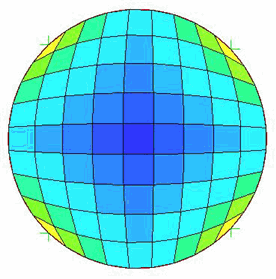
(B) Free Block with All Quad Mesh 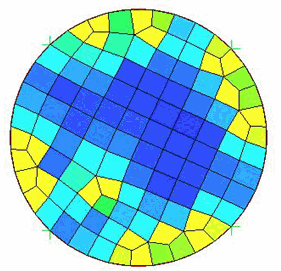
(C) Free Block with Quad with one Tri Mesh 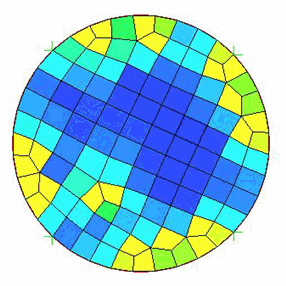
(D) Free Block with Quad Dominant Mesh 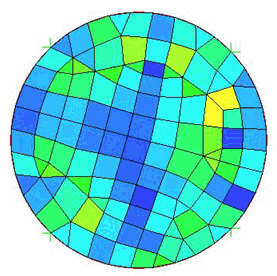
(E) Free Block with All Tri Mesh 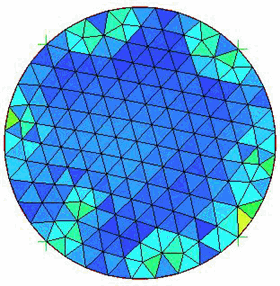
- Swept
converts a mapped block or free block to a swept block. You could convert a mapped block to a swept block to improve the mesh quality in a particular direction. Alternatively you could convert a free block to a swept block to get a more structured mesh along the sweep path.
Select a Swept Face as the source face.
If converting a free block, pick one of the two free faces of the block.
Note:All side faces must be type mapped before attempting to convert a free block. See Free face to mapped, below.
The number of edge levels on the side faces may not match. The software will add implicit splits (not visible in the graphics window) as required to complete the conversion.
If converting a mapped block, pick a face where the mapped block produces an over-constrained mesh. That face, and all parallel faces, will be converted to free and then the mesher, with more freedom in face meshing, will sweep the face mesh through the block(s).
Note: If converting a mapped block, the sweep will propagate in the initial direction from the selected block to the next, through all connected, mapped blocks. While mapped blocks must have the same nodes on opposite sides of the block in all I, J and K directions, a swept block may have varying nodes in two directions (across the selected face which is converted to free) and is mapped in the third (perpendicular to the selected face).
Merge parallel blocks will merge all adjacent mapped faces at the same index level, before applying the sweep.
- Y-Block
converts a degenerate (wedge) block to a Y-block (quarter Ogrid).
- Mapped face to free
allows you to convert a mapped external face to a free face. The effect on the 3D block depends on the block type:
A mapped face of a mapped block will be converted to free and the mapped block itself to swept.
A mapped face of a free block will be converted to free.
A mapped face of a swept block cannot be converted to free.
In Figure 376: Converting Mapped Face to Free, the circular face adjacent to the hexa mesh is initially mapped. The unseen volume is free (unstructured tetra in this case). This results in poor elements at the corners (the maximum angle approaches 180 degrees as the mesh is refined). Using this option to convert the structured face to an unstructured face (quad dominant in the example) results in improved quality.
- Free face to mapped
allows you to convert an unstructured (free) face to structured (mapped) face. This works for 2D blocking or faces of 3D blocking.
This can be used to convert side faces on a Free block to mapped in preparation for converting the Free block to Swept (all side faces must be mapped for the conversion to be successful). It can also be used to convert the source face of a Swept block to Mapped. When the source face is converted to mapped, the entire swept block becomes mapped and adjacent swept blocks also become mapped.
Choose the Method based on the complexity of the model:
- Basic
Use this method if the free face has only four vertices.
- Advanced
Use this method if the free face has more than four vertices.
After you identify the face, you can identify which vertices are to be the corner vertices (maximum of four) and/or which are to be side vertices. If your selection is ambiguous, corner vertices will be chosen and the face will be converted.
Note: With Auto Pick Mode enabled, as soon as the software can unambiguously identify corner and side vertices, the face will be converted.
Tip: If converting the free end face of a swept block on a tube, you do not need to select any corner or side vertices. The software will recognize the concentric edge loops of the annular, free face and convert it into four mapped faces.
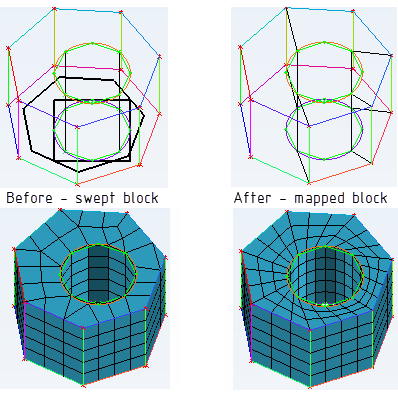
- Reverse swept direction
reverses the sweep direction for a swept block. This can be useful in some situations where you want to better control the seeding on the free face of the sweep, such as when using a reference mesh (see the Reference Mesh option for the Associate Face to Surface option).
- Merge sheet with free block
allows you to merge a 2D (sheet) block with a 3D free block. Using this option will ensure node to node connections between the two regions. For CFD users, this option can be used to connect a wall-mounted baffle with the rest of the mesh. For FEA users, this option can be used to combine 2D and 3D portions of the geometry.
Figure 377: Merging 2D (Sheet) Block With a Free Block shows an example where a wall-mounted baffle has been connected to rest of the mesh using this option.
- 3D free block mesh type
converts a free block mesh to an unstructured mesh type of Tetra or Hexa-Core mesh. Figure 378: Changing the 3D Free Block Mesh Type shows the conversion of the unstructured Delaunay tetra mesh (with a Free Quad Dominant face) to hexa-dominant mesh using this option.
- Free face mesh type
converts the free face mesh type to the type selected. Figure 379: Changing the Free Face Mesh Type shows the conversion of the free face mesh type from the default quad-dominant to the all tri type which is more appropriate for the tetra mesh in the adjacent free block.
Note: The selected face must be type free. Other types will generate a warning message.