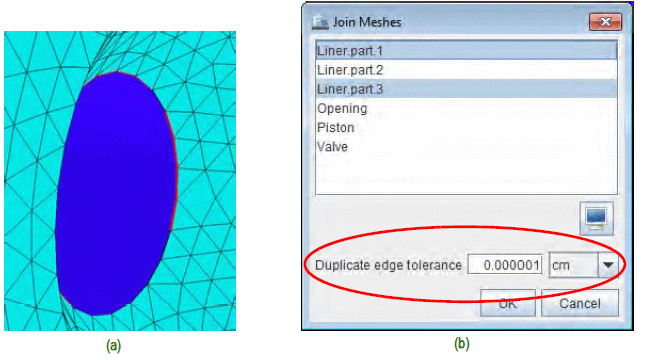The Join Meshes  icon on the Geometry panel activates a utility to join the unmatched edges
in a set of surfaces that are topologically open. When surfaces remain open, usually after
importing a low-resolution surface mesh, this utility is used to repair the open edges. This
leaky mesh problem can be identified by red highlights on surface edges, as seen in Figure 3.11: (a) Red edges indicate a leak in the surfaces that define a watertight mesh. (b) Relaxing
duplicate edge tolerance in a mesh join often repairs this issue, and can often be remedied
by relaxing the duplicate edge tolerance. Click the Join Meshes
icon on the Geometry panel activates a utility to join the unmatched edges
in a set of surfaces that are topologically open. When surfaces remain open, usually after
importing a low-resolution surface mesh, this utility is used to repair the open edges. This
leaky mesh problem can be identified by red highlights on surface edges, as seen in Figure 3.11: (a) Red edges indicate a leak in the surfaces that define a watertight mesh. (b) Relaxing
duplicate edge tolerance in a mesh join often repairs this issue, and can often be remedied
by relaxing the duplicate edge tolerance. Click the Join Meshes  icon to change this setting.
icon to change this setting.
Figure 3.11: (a) Red edges indicate a leak in the surfaces that define a watertight mesh. (b) Relaxing duplicate edge tolerance in a mesh join often repairs this issue