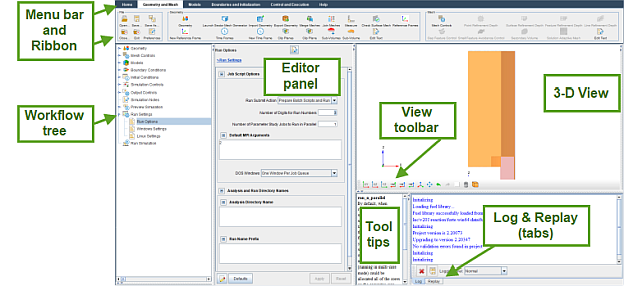When starting an Ansys Forte simulation, you see two options from the Ansys Forte Launcher: Simulate and Monitor, plus an icon to set Startup Preferences.
Each task has its own interface in Ansys Forte. Figure 1.2: Layout of the Simulation window provides a map of the different areas within the Simulation window, providing quick access to input panels, geometry visibility options, and information about the various steps in the setup process.