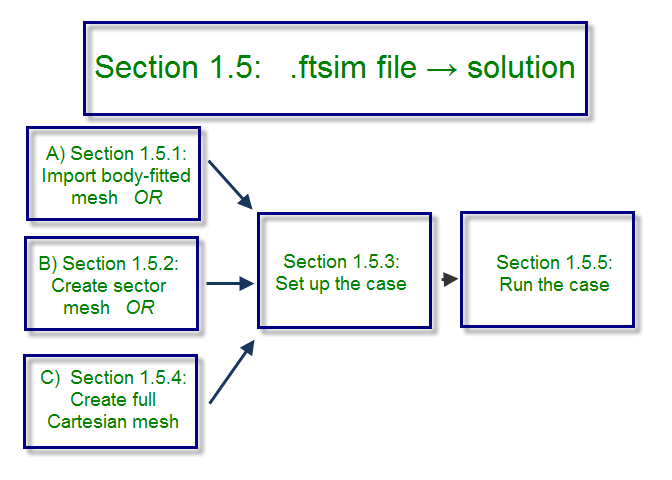This guide presents two exercises to help you become familiar with Ansys Forte. For the quickest start, the first exercise shows you how to open and run the self-contained Ansys Forte project file Sandia_Engine_LTC_EarlyInj.ftsim , which has all the configuration and setup already completed, so you simply open the project and run it.
In the second exercise, you can follow the steps beginning in Constructing the Quick Start Case to create a project, starting from the supplied input files. You can choose to proceed one of three ways:
Import an existing (body-fitted) mesh,
Create a sector mesh using the built-in Sector Mesh Generator, or
Create a full 360-degree, Cartesian mesh using the Automatic Mesh Generator.
Whether starting from raw geometry and constructing a mesh, or using an imported (supplied) mesh, the second exercise then takes you through the necessary steps of supplying input parameters to configure the project completely.