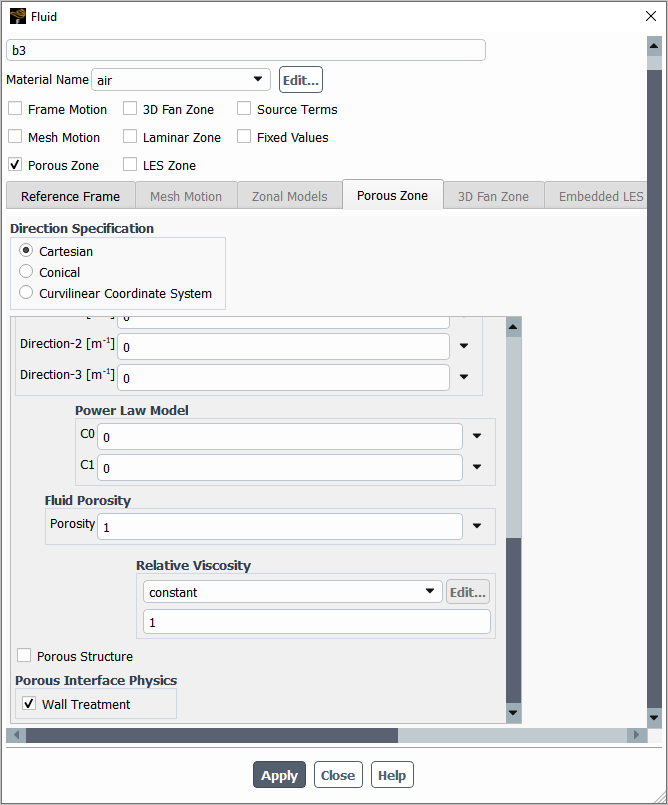For the pressure-based solver, a porous interface physics wall treatment option is available, which can be used to introduce a near-wall treatment at a porous interface that is identical to the treatment available for the porous jump boundary condition (as described in Near-Wall Treatment for the Porous Media Interface). A porous interface is an internal face zone separating a cell zone in which the porous media model is applied from a non-porous cell zone.
To enable this treatment, you must enable beta feature access (as described in Introduction) and then enable the Porous Zone option in a Fluid dialog box. Then in the Porous Zone tab, you can enable the Wall Treatment option in the Porous Interface Physics group box. (For further details on setting up a porous zone, see Porous Media Conditions in the Fluent User's Guide.)
If the cell zone has any porous interfaces, the Wall Treatment option provides a phenomenological model that includes the effects of a wall shear stress that would be present due to the presence of a solid in the porous zone. The wall shear is applied on the non-porous side of the porous interface (that is, in the fluid zone adjacent to the cell zone in which the porous media model is applied).
Note: This wall treatment is only recommended for stationary porous zones without any frame motion, mesh motion, and/or dynamic mesh zones.