When solving a buoyancy-driven flow, specifying a non-zero operating density is preferred for the ease of usability. The role of the operating density is to implicitly limit the pressure difference between pressure boundaries. When the density is not a function of pressure, Fluent allows you to easily define the operating density by setting it equal to the value calculated next to an inlet boundary condition of your choosing. Note that an incorrect operating density may lead to a wrong solution if multiple pressure-type boundaries exist.
Note: The following limitations apply when defining the operating density from an inlet:
The inlet boundary that you select to define the operating density must produce a single constant density value from the user-specified temperature / total temperature and mass fraction (if the material is a mixture). For example, a fixed temperature value plus a varying species mass fraction will produce different density values adjacent to the inlet. This is not supported by this feature.
The density method selected for the cell zone cannot be dependent on pressure. For example, for a single species flow, the real gas models, the Real Gas Property (RGP) tables, the ideal gas law, and compressible liquid are methods in which density is dependent on pressure; for mixtures, compressible-volume-weighted method is intended for compressible species whose density is dependent on pressure. Such methods are not supported. You can define the density with a user-defined function (UDF) only if it is independent of pressure.
This option is only supported with the pressure-based solver.
To define the operating density from an inlet, perform the following steps:
Enable beta feature access (as described in Introduction)
Define an inlet boundary of type mass-flow-inlet, pressure-inlet, or velocity-inlet.
Perform the following in the Operating Conditions dialog box.
Setup →
 Cell Zone
Conditions → Operating Conditions...
Cell Zone
Conditions → Operating Conditions... 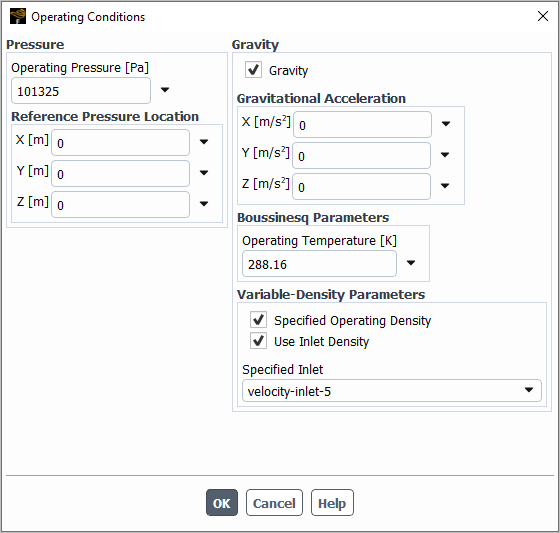
Enable the Gravity option.
In the Variable-Density Parameters group box, enable the Specified Operating Density option.
Enable the Use Inlet Density option.
Make a selection from the Specified Inlet drop-down list.


