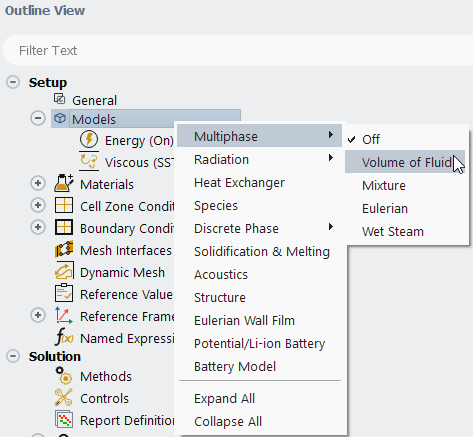With beta features enabled (as described in Introduction), the Models branch in the Outline View tree will only contain models that are enabled for this case. To enable models using the Outline View, right-click the Models branch and enable the desired model, as shown in Figure 21.2: Enable the Volume of Fluid Multiphase Model using the Models Branch Context Menu.
Note: If you enable a model and then disable it, it will remain in the tree.