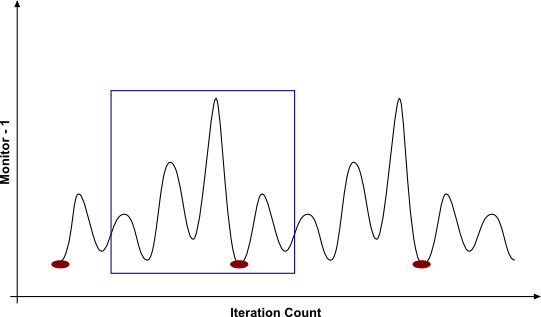The convergence conditions facility allows you to set convergence conditions on the solution that are based on the values from report definitions (surface, volume, lift, drag, and so on). There are two choices that you must make for declaring convergence using report definitions:
Do you want to check for convergence at every iteration or at every timestep? Make your choice in the Check For group box.
Solution Convergence
Fluent checks for solution convergence at every time step.
Time Step Convergence
Fluent checks for solution convergence at every iteration.
Do you consider the solution converged if all of the active report definitions' criteria and enabled residuals are satisfied or any of the active report definitions' criteria or enabled residuals is satisfied? Make your choice in the Choose Condition group box.
All Conditions are Met
The solution is considered converged when all of the active report definitions' criteria and enabled residuals are satisfied.
Any Condition is Met
The solution is considered converged when any of the active report definitions criteria and enabled residuals is satisfied.
By default, the solution convergence will happen if either report definition convergence criteria AND residuals convergence criteria is satisfied. If you want to rely only on the report definition values to decide convergence, clear the Check Convergence check boxes in the Residual Monitors dialog box.
To open the Convergence Conditions dialog box, click the button in the Solution ribbon tab (Reports group box).
Solution → Reports → Convergence...
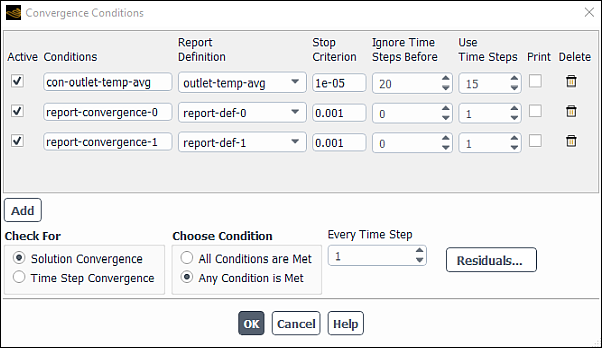
The Active column of check boxes (on the left) allows you to deactivate/activate convergence conditions.
Create new convergence conditions by clicking and selecting a Report Definition from the drop-down list.
To create meaningful conditions for determining convergence from report definitions, set the levels of the convergence condition variables according to the following directions.
Enter a value in the Ignore Iterations Before | Ignore Time Steps Before column if you expect your solution to fluctuate in the first few iterations/time steps. Enter a value that represents the number of iterations/time steps you anticipate the fluctuations to continue. The calculation will begin after this number of iterations/time steps has finished.
Use the Use Iterations | Use Time Steps setting to select the number of previous iterations/time steps to be included in the monitor convergence check. For fluctuating simulations like Figure 36.40: Fluctuating Simulation Example, this number should be high enough to counteract the effect of the fluctuations.
The Stop Criterion indicates the criterion below which the solution is considered to be converged. The value of Stop Criterion is calculated as follows:
Res-m(1) = [abs (m(n) - m(n-1))]/m(n)
Res-m(2) = [abs (m(n) - m(n-2))]/m(n)
Res-m(3) = [abs (m(n) - m(n-3))]/m(n)
.
.
.
Res-m(Np) = [abs (m(n) - m(n-Np))]/m(n)
Where:
Res-m is the report definition residual
n is the iteration/time step number
m(n) is the value of the report definition at the n th iteration/time step
Np is the number of previous iterations/time steps to consider (Use Iterations / Use Time Steps)
The report definition residual is the absolute variance of the monitored quantity over the last Np iterations/time steps, divided by the current value of the monitored quantity.
If the maximum value of all of the Res-m values is less than the Stop Criterion number, the solution is considered to be converged at the n th iteration/time step. If the maximum value of all of the Res-m values is greater than or equal to the Stop Criterion number, the calculation will proceed to the next iteration/time step.
Select the Print check box to print report definition residuals in the Ansys Fluent console. These residuals are calculated as follows with respect to their immediate previous value only.
Pres-m(n) = [abs (m(n) - m(n-1))]/m(n)
Where:
Pres- m(n) is the printed residual value for a report definition
n is the iteration that is currently printed in the console
m(n) is the value of the monitor at the n th iteration/time step
Therefore:
Pres-m(n +1) = [abs (m(n+1) - m(n))]/m(n+1)
The printed value at the (n+1)th iteration/time step is calculated with respect to the (n)th iteration/time step and the printed value at the (n)th iteration/time step is calculated with respect to the (n-1)th iteration/time step.