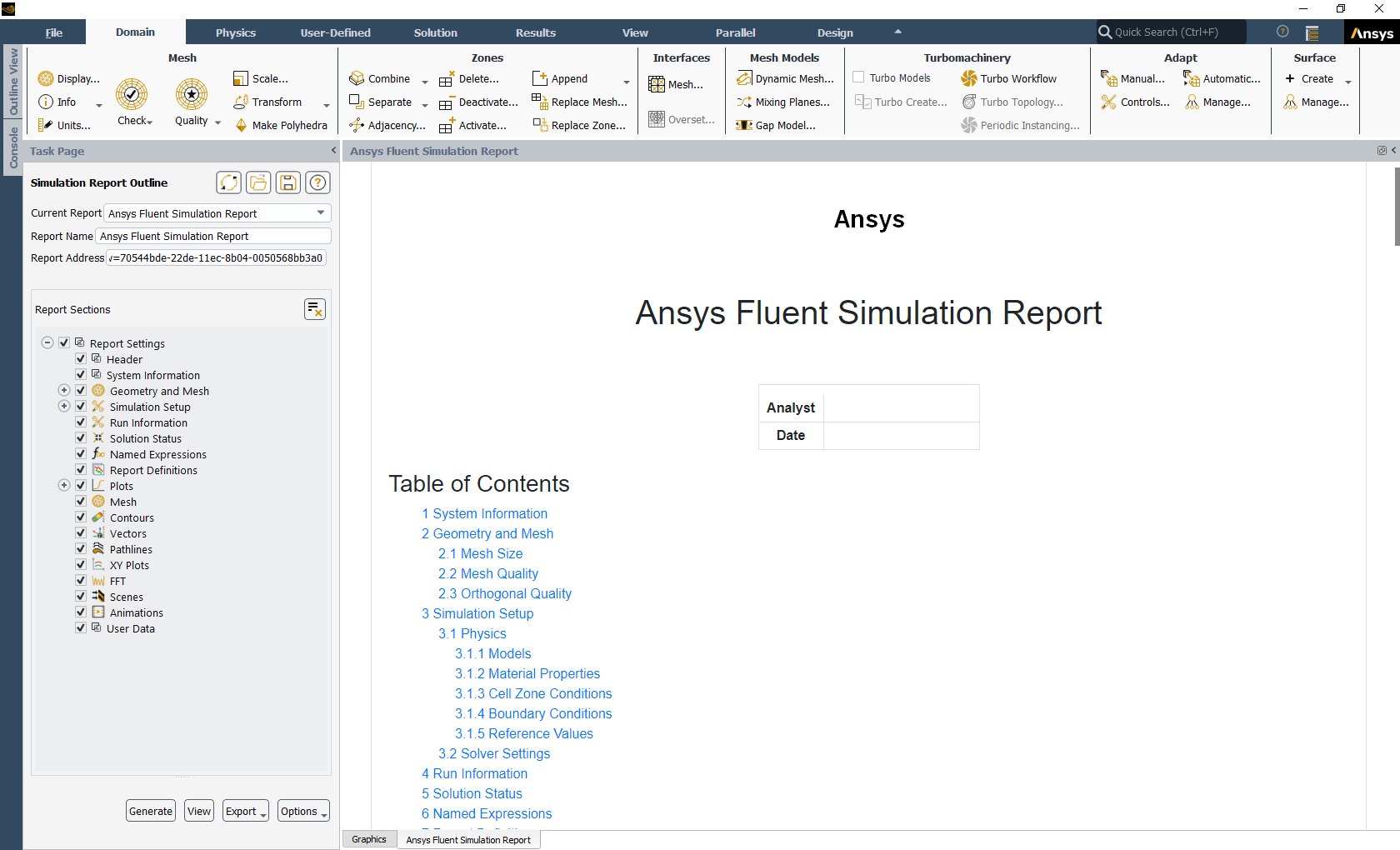When you are satisfied with your simulation setup and results, and have configured your report to your satisfaction, generate a report using the Generate button at the bottom of the Simulation Reports task page.
Note: When you first generate a report, Ansys Fluent may initially take some extra time to create and load the report, since it starts the Fluent report server, which takes a few moments to initialize.
While the report is being generated, a progress bar displays the status of the report generation. You can interrupt the report generation by clicking the Stop button to the right of the progress bar.
See Viewing Simulation Reports for information about the generated report.