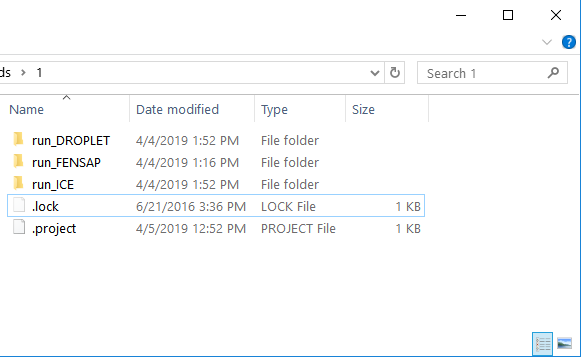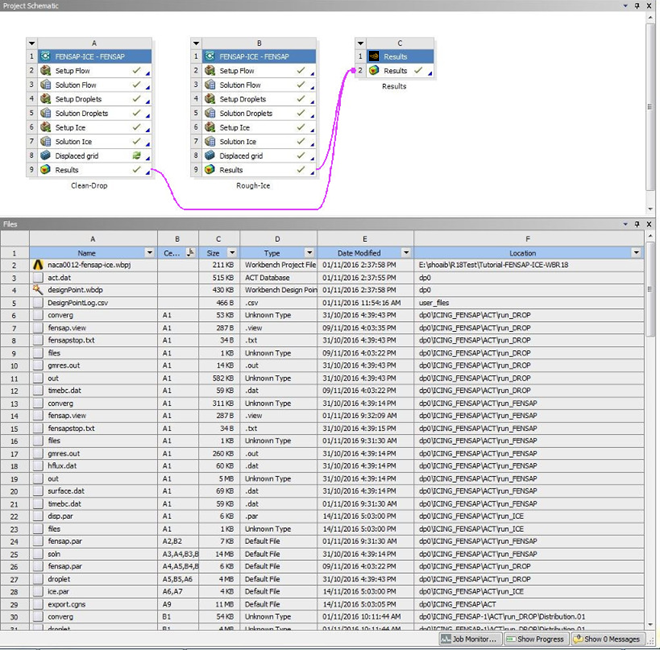When you save a Workbench project (for example, my-project), the project is saved with a .WBPJ extension (for example, my-project.wbpj). Other files associated with the project (through other Workbench applications such as Ansys CFX or Fluent) are located in the dp0 folder within a _files folder (for example, my-project_files).
Each system in the Project Schematic has its own directory under the dp0 directory. The directory is named using the corresponding system identifier (for example, ICING_FENSAP represents a FENSAP-ICE based analysis system; ICING represents a CFX/Fluent-based Icing analysis system; Post represents a Results component system, and so on). The directory name is appended with a number to distinguish it from the directories for other systems of the same type (with the exception of the directory name for the first system of a specific type which has no number appended to it).
Within each system directory is a folder for each application that is part of the system. This folder is used to store the files generated and used by the application.
A typical Fluid Flow – Icing (FENSAP) analysis system contains the following directory structure:

Each subfolder contains the input settings configuration files, solution and output files.
In addition to the mesh, input and results files, the following files are managed by FENSAP-ICE in Workbench:
monitor files (converg)
log files (out, gmres.out)
executable files (.solvercmd)
The following figure represents an example of the directory structure for Workbench project with two Fluid Flow (Icing - FENSAP) systems and one Results system:
You can view the files associated with your Workbench project by selecting the Files option under the View menu.
If data is shared between two systems, then files are also shared between the two systems. The shared file will exist in either the directory of the first system that used it, or in a global directory in the design point directory (depending on the type of system that generated the file).
The _files folder also contains a user_files directory. This directory should be used for any files you create or reference that you would like to store with the project.
Important: In general, you should not modify the structure of the project directories or delete or modify any of the files that Workbench applications have stored in the project directories. However, you may delete FENSAP-ICE solution and results files that are stored with the project but are no longer needed. You should close FENSAP-ICE before deleting FENSAP-ICE results files from the project directories.