The following sections of this chapter are:
The FENSAP-ICE solver manager groups the grid display, the parameter editor, the launch configuration and the run monitor into a single window. A separate solver manager can be started for each individual run. Double-click the Input Configuration icon (blue gear) to open the solver manager. Click the button at the bottom right of the window to display the execution options and launch a calculation.
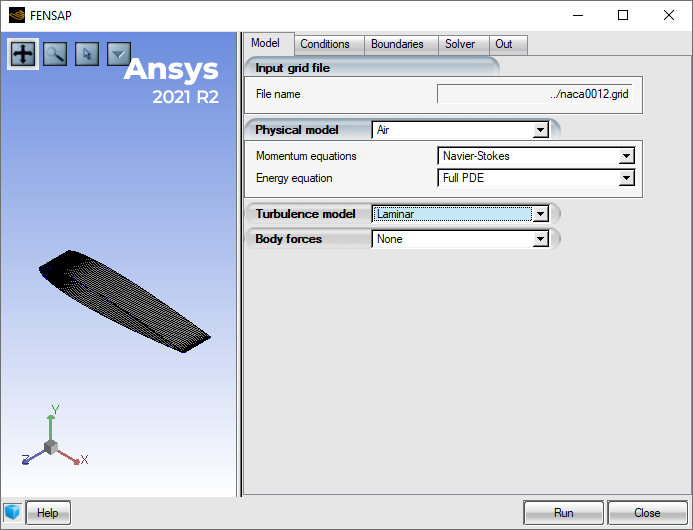
The Graphical Window (left) displays the geometry and grid. Some of the input parameters can be displayed directly in this window. For example, the initial velocity vector and boundary conditions can be displayed graphically to prevent possible errors.
The Parameter Window (right) allows access to the input parameters. The display of configurable module parameters is module-dependent. Refer to subsequent chapters of this manual for guidelines on how to configure the input parameters.
The Calculation Window can be accessed by clicking the button. It lists all the parameters required to launch a calculation, and shows the convergence monitors in real-time.
Switch between the Parameter and Calculation Windows using the button.
Note: Input parameters cannot be edited once a calculation has started.


