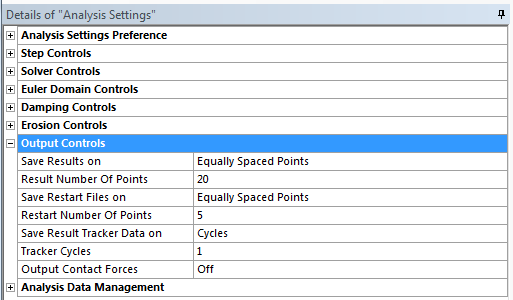The Output Controls section in an Explicit Dynamics system is important for the results visualization and post processing. There are three types of output controls for saving results, restart points, and results tracker data. The Result Number of Points controls how the visualization of the chosen solution tools will look. This determines how many and how frequent the evaluation points will be; these will later become frames in the post-processing animation. Having a lot of points that are tightly packed will increase the total solution run time. The Restart Number of Points are useful when the simulated model goes through complex actions and it is important for you to be able to rerun the simulation from a certain point. The evaluation points are usually much less dense than the results points and one restart file is created at the end of the solve, or at a solve interruption. The results trackers save very specific information from small, localized areas and are important for monitoring places of interest. Depending on the setup, they can be computationally heavy, so they are usually only used in the initial runs to aid in setting up the model as desired.
The defaults are Equally Spaced Points for the results and the restart files, and saving is based on Cycles for the result trackers. In general, these defaults are fine for the initial Explicit run. Since the number of cycles is initially unknown, if any changes are made to the defaults they should generally use the Equally Spaced Points options which will automatically distribute the points.