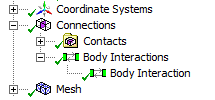The contact options in Explicit Dynamics are very similar to the ones in the Implicit solver. When the two are connected via the Model cell, all of the options for the contacts are the same as for Implicit (apart from the addition of the Body Interactions option). Differences in the Contacts tab are only visible when looking at a standalone explicit dynamics system or a system only sharing material and geometry data. Unlike with meshing, the Explicit solver can use contacts defined for the Implicit solver without any problems, although some of the options do not directly affect the Explicit solution.
In the Explicit Dynamics system, the contact region options lack the Advanced and Geometric Modification expandable tabs. These tabs offer features which help the Implicit solver deal with actions like impact and sliding which are easily simulated with the Explicit solver, making the tabs unnecessary.
The scoping mechanism and the contact types are the same for both solvers. When using Bonded contact with the Explicit solver, one of the most important settings is the Maximum Offset. This should be set to a value greater than the maximum estimated distance between the scoped geometries expected during the simulation to allow the contact to function as it should. Setting a very large value will increase the computational load so a good estimate is preferable.
The Shell Thickness Effect option in Implicit does not affect the Explicit solve and the desired value should be set to the Shell Thickness Factor in the Body Interactions options. Rather than on or off, the thickness can be set to a specific portion of the shell - from 0 to 1.
By default, the Body Interactions object is always present for the Explicit Dynamics system. This is an automated contact detection feature which perfectly suits the nature of the solver. It can be very useful since Explicit Dynamics mostly models impacts and crashes, where which bodies will be in contact is usually unknown. There are general options in the main Body Interactions object and different specified contacts can be added. Contact types include primary types such as Frictionless, Frictional, and Bonded, but also a specific Explicit Dynamics type, Reinforcement. It is used to model reinforced structures like steel reinforced concrete columns, for example. The default trajectory contact settings allow you to understand where the contact points are in the simulation after an initial coarse mesh run and then refine the contact options and scoping.