You can use the Body Control object to override some of the global solver and damping options for selected bodies.
The default settings for the Body Control object are equivalent to the default options in Analysis Settings when the preference type is set to Program Controlled.
Note: The Body Control options are not updated when the Analysis Settings Preference Type is updated.
- Analysis Types
The Body Control object is available for an Explicit Dynamics analysis only. It is not available for LS-DYNA.
- Common Characteristics
Dimensional Types
3D Simulation: Supported.
2D Simulation: Not Supported.
Geometry Types: Geometry types supported for the Body Control object include:
Solid: Supported.
Surface/Shell: Supported.
Wire Body/Line Body/Beam: Supported.
Topology: The following topology selection options are supported for the Body Control object
Body: Supported.
Face: Not Supported.
Edge: Not Supported.
Vertex: Not Supported.
Nodes: Not Supported.
- Body Control Application
To apply a Body Control:
On the Environment context tab: click Conditions and select . Or, right-click the Environment tree object or the Geometry window and select > .
Multiple body controls can be added to an analysis but only one body control can be specified for any one body.
Different geometry types can be scoped to the same Body Control object. If the scoping for a Body Control object contains bodies that are of all one geometry type, then only the relevant section controls will apply.
- Details
The following details can be defined as part of the Body Control object:
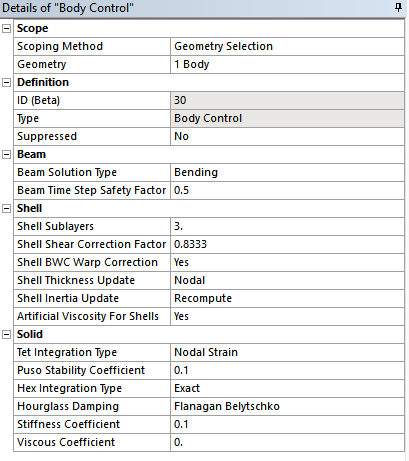
The Details options are described in the following sections:


