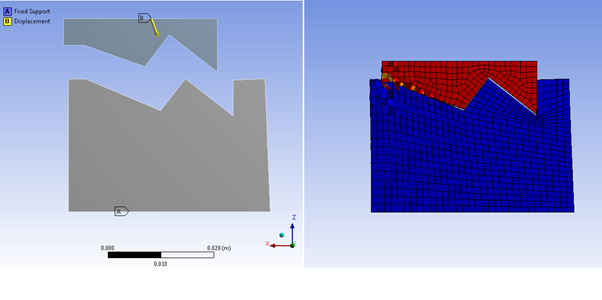A model may fail when the Implicit method is used simply due to poor model setup, in which case Explicit methods will fail also. However, an incorrect model setup may be easier to detect with an Explicit analysis because the solution progresses with very small timesteps, and results can be visualized during the solution (by using result trackers, or using the Autodyn component system). Once the problem is identified using the explicit dynamics analysis, it can be corrected and solved using implicit methods.
The explicit dynamics solver is very useful when working with complex interacting mechanisms and geometries. The solver can be used to quickly check for fit and how the parts are positioned with respect to each other at the end of the simulation.
The example model shown in Figure 8.2: Example Model Run with Explicit Dynamics Showing Problem Area (right) does not converge when run with the Static Structural (Implicit) solver. The output messages recommend checking for an 'insufficiently constrained model'. The geometry has multiple angles and edge lengths so the problematic area is not obvious. This is a good example of where explicit dynamics methods can be used to quickly identify model problems.
The displacement of the interacting bodies is known and final body fit and alignment can be investigated. The Explicit analysis uses the same geometry and model setup as was used for the Static Structural analysis and the model is meshed using the Explicit meshing defaults. The endtime is chosen to obtain a fast solution in order to observe the relative movement of the parts and their final position at the end of the displacement. As a general guideline the endtime,Tend, should be chosen such that the average velocity of the parts, uavg, is in the order of 10 m/s during the displacement, d, of the parts:
For this example model, the endtime is set to 1 millisecond.
The Explicit analysis takes about a minute, and the model solves with all options being left to their defaults. The problematic area is obvious as can be seen above: the left notch of the upper part does not follow the bottom part geometry. This quickly points to where a change of the geometry is necessary.