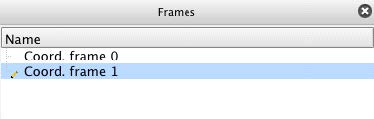The Frames list panel shows the list of available coordinate frames within EnSight. This list panel does not support groups nor drag and drop.
As with all list panels, selected frames have a blue background. Feature Panel selected frames have a pencil icon to the left of their names.
The figure shows the context sensitive menu for the Frames list panel and Table 3.16: Frames List Context Sensitive Menu describes its options.
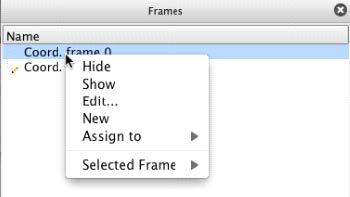
Table 3.16: Frames List Context Sensitive Menu
|
Hide |
Hides the frame in the graphics window. |
|
Show |
Shows the frame in the graphics window. |
|
Edit... |
Makes the selected frames Feature Panel selected and opens the Feature Panel if not already displayed. |
|
New |
Creates a new frame. |
|
Assign to |
Options for adding the selected part(s) or all parts to the selected frame. |