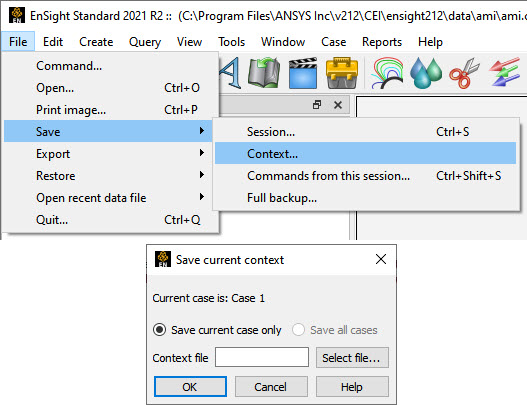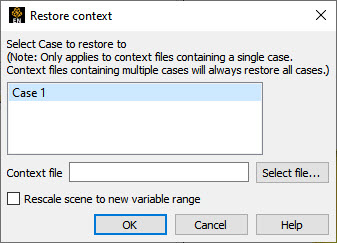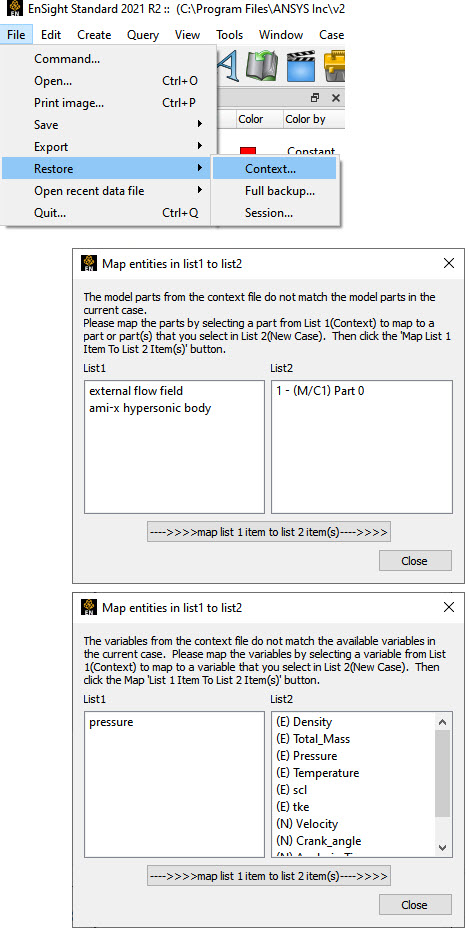EnSight context files can be used to duplicate the current EnSight state with the same or a different, but similar, dataset. The context file works best if the dataset it is being applied to contains the same variable names and parts, but can also be used when this is not the case.
Input and output of context files is described below as well as in Save/Restore Context and under Save and Restore of File Menu Functions.
To save the current context, simply enter the desired file name in the dialog under: File → Save → Context... (and if you have multiple cases to save, select ).
If you are restoring a context file containing information for a single case, you can select the case or cases that you wish to apply the context to. If you are restoring a context file containing information about multiple cases, the selection list will be ignored.
When restoring a context you can
Read the new dataset and build the new parts and then restore the context file
Read the new dataset, close the part builder without building any parts and restore the context file (whereupon the context file will build the same parts as existed when it was saved)
Restore the context before reading any data (whereupon the previous state with the same dataset will be restored). The way you decide to do this depends upon whether the same parts exist in the new dataset.
If the same parts do not exist, you would typically read the new dataset and build the desired parts in the normal way. Then:
Flipbook animations are not restored using the context file because it is unknown at the time the context file is created what state existed when the flipbook was saved. Restoring a context file will fail if you have executed a python tool from the User Defined Tools.
Part IDs may be different when you restore a context file.
Context files use EnSight's command language and other state files (such as palette, view, and keyframe animation).