The Vectors on 2D spanwise tab within the turbomachinery panel allows you to create a vector field on the 2D spanwise part. This part is shown in the RTM space (see Turbomachinery). Before running any analysis that implies a vector field on this part, the vector field itself needs to be distorted into RTM space. This tab allows you to perform this type of operation.
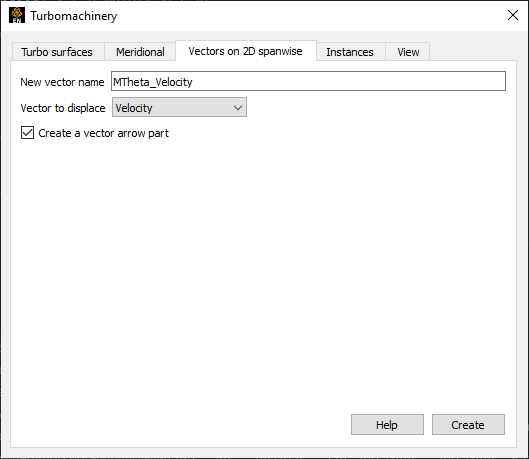
Select the vector that needs to be distorted via the pull down menu. In the New vector name field, a name for the vector will be created and can be modified if need be. Click to generate a new variable in the Variables list that corresponds to the original vector field in the new RTM space.
Note: Use this new vector for all your analysis in the RTM space.
If a 2D spanwise part already exists, becomes available. This option allows you to quickly create a vector field on the 2D spanwise part using a vector variable that has been accordingly distorted. Complete the fields as above, and toggle the . Click the button. EnSight will now perform the same steps as above, creating a new variable that corresponds to the original one in the RTM space, and will also use it to create a Vector Arrow part on the 2D spanwise part.


