The Meridional tab of the turbomachinery panel allows you to create and modify a meridional part. See Meridional Tab for details on meridional parts.
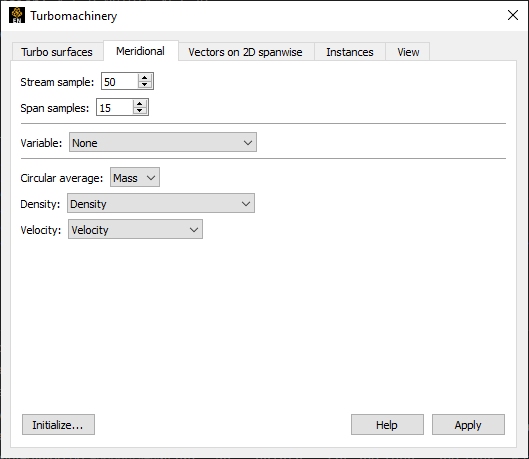
The Stream sample and Span samples fields represent the number of grid points in the streamwise and spanwise direction for each component. You can modify these numbers based on the resolution required and click .
Note: A higher number of grid points will require a more time intensive calculation.
If the turbomachinery model contains more than one component, EnSight will create one different Meridional part for each of the components, and then will group them under a meridional part group for ease of access.
A Meridional part represents a set of nodes in the RTA space with constant T. These nodes do not necessarily represent physical nodes from the turbomachinery model itself, but instead form a grid that follows the fluid’s domain in RTA. If you wish to visualize a variable on the Meridional part, the variable will need to be interpolated along the T ray across the entire model. To do that, select the variable from the Variable pull down menu, and set the type of algorithm to use for the averaging in the Circular average pull down menu. If the algorithm is selected, the fields for Density and Velocity become available. You can set them according to the model’s physics. Press to create a new variable that represents the projection of the original variable on the Meridional part. When coloring a Meridional part, make sure to always use a variable that has been created via this tab.


