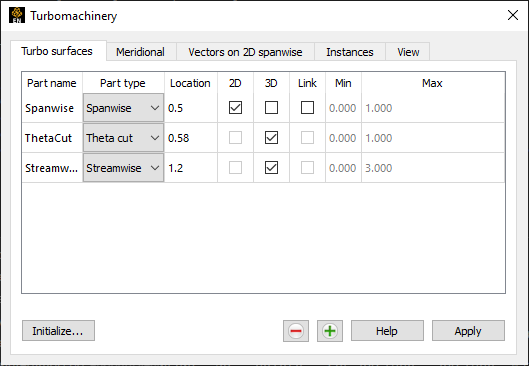After the initialization has been performed, you can create or modify turbosurface parts. This can be performed via the Turbo surfaces tab in the Turbomachinery dialog. See Figure : Turbomachinery Dialog Turbo Surfaces Tab.
Click on the plus button (available only after the initialization has been run) to add a new row in the Turbo surfaces table. In the Part type column, set one of the available options: , or . For a detailed explanation of each option, see Turbomachinery. You can create as many parts as you wish by adding new rows. Click to have EnSight create these parts.