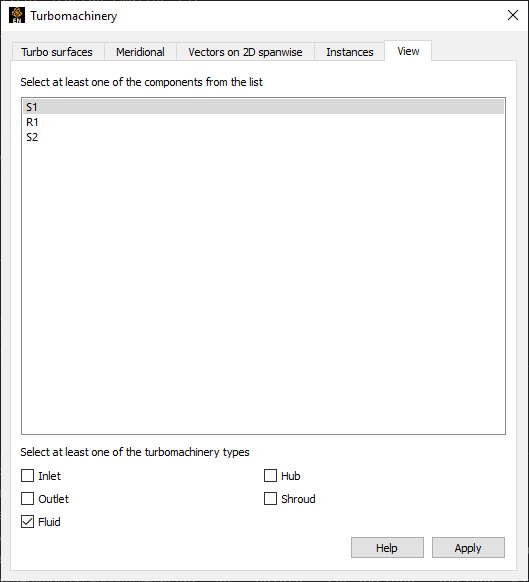It is recommended that you verify the turbomachinery settings after the initialization has run. This can be done via the View tab in the Turbomachinery dialog. See Figure : Turbomachinery Dialog View Tab.
The Select at least one of the components from the list box displays a list of selectable components.
The Select at least one of the turbomachinery types box allows you to toggle each turbomachinery type. Once toggled, press on . Only the parts that correspond to the set turbomachinery type(s) and the selected component(s) will be visible in the viewport. This functionality allows you to verify that the turbomachinery settings are correct. Pay particular attention to the order of the components. If the initialization has been performed correctly, the components should be sorted from the to the .
Important: The initialization process will not return any error if any of the turbomachinery part types settings are incorrect, or the order of the components is wrong. In such cases, return to the initialization interface, change the settings and re-run it. EnSight will then be ready to continue the analysis.