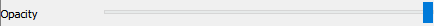The Surface Property Editor allows a great deal of control of the part surface lighting properties.
Part Lighting and Surface Characteristics
Select the desired part(s) in the main Parts list.
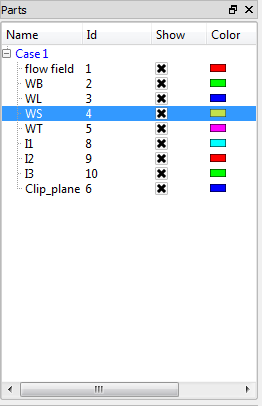
Click on the color wheel icon at the top to open the Surface Property Editor dialog.

Pulldown Lighting and Shading.
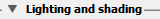
Change part properties (See Lighting and Shading under Parts Quick Action Icons).
Change the Shading to a higher quality smoothing algorithm to reduce surface tesselation artifacts.
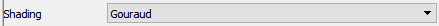
Make the surface shiny.
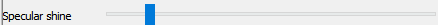
Adjust the opacity to make the surface transparent to see through the part.