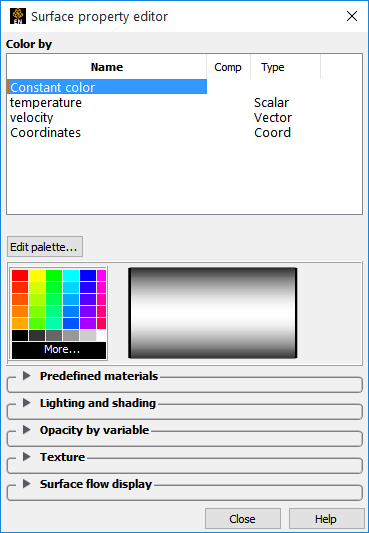Use this editor to Control Lighting and Shading values, to adjust Opacity by Variable, to apply Textures to part surface, or to simply pick from Predefined Materials, or to show Surface Flow Display (see also Change Color). You open the surface property editor as follows:
Select the desired part(s) in the main Parts list.
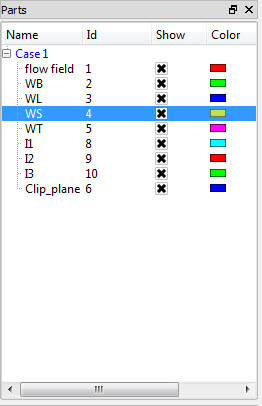
Click on the color wheel icon at the top to open the Surface Property Editor dialog.

This will open up the Part Color/ Surface Property Editor.