Physics Conditions
Discovery currently supports the following physics types: Structural, Thermal, Fluids and Electromagnetics.
- A structural simulation that can be used to simulate and evaluate structural displacements, stresses, strains, forces, and fatigue. Structural simulations currently support both steady-state and modal structural simulations.
- A thermal simulation enables you to model steady-state or time-dependent thermal effects in a solid and/or a fluid.
- A fluids simulation can be used to simulate fluid motion and, optionally, heat transfer in and around structures or components.
- An electromagnetics simulation is used to evaluate the S-parameters, gain and directivity of antennas and similar devices when driven by a coaxial terminal or external circuit.
Discovery enables you to apply physical conditions to your model (including faceted geometries in Explore) and specify them in your simulation. The conditions vary depending on your physics.
In addition, several conditions apply to more than one physics type. Discovery adds a gravity condition to your analysis by default, which includes the simulation of self weight and/or buoyancy effects, for structural and fluid physics respectively. With the symmetry condition, applicable to fluid, solid-thermal, and structural physics regions, as well as topology optimization simulations, you can enforce a mirrored symmetry on one or more faces in the same plane.
When you set up physical conditions, Discovery captures the selections to ensure they persist better when you make changes or update your model using the Update From New CAD File... option.
For physics conditions set up using regular selections, or including power selections or patterns, conditions that can be automatically updated and assigned are indicated in the physics tree. Right-click the condition and select Auto-Update Assignment to have the condition update when you update the model.
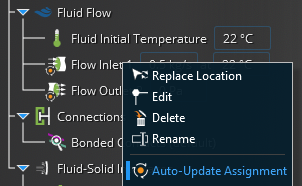
- For physics conditions set up using Named Selections, the conditions are automatically reassigned when you replace the Named Selections, or when you update the model.
Review the simulation setup to ensure the automatically assigned conditions are appropriate before proceeding.
This section contains the following topics:


