When you test a queue, DCG sends a test job to the HPC resource using the associated HPC queue.
In the navigation panel, under Configurations, select .
Open the cluster configuration containing the queue to be tested. Click the cluster name, or in the Actions cell of the cluster, click and select .
In the Queues table, perform one of the following actions:
In the Actions cell of the queue you want to test, click and select .
Open the queue definition by clicking its name, then on the queue details page, click
and select .
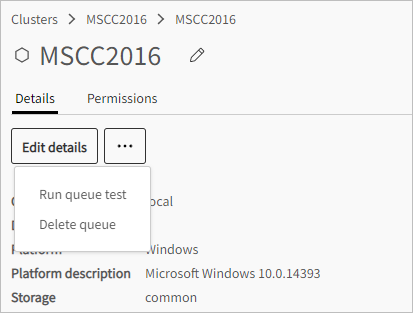
A test job is submitted to the queue:
A confirmation is displayed when the test completes successfully:
The message also includes a link to the Test Job on the job view page.
Once a queue is tested for readiness, you can set permissions on the queue.


