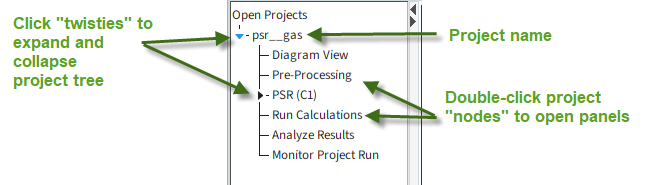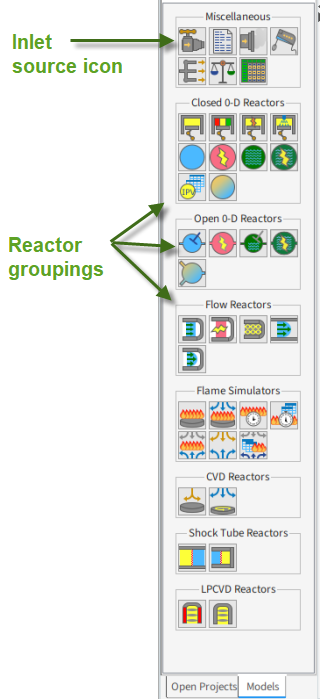The two tabs in the Tree / Palette view provide access to the panel-input tree view as well as the reactor model palette for building the project definition.
The Open Projects tab is a project tree, which displays all projects that are currently open in the Ansys Chemkin working environment. The project tree allows the user to navigate and manage Chemkin projects, and to access the input panels that describe the Reactor Model conditions and settings.
The Models tab presents a "palette" of Reactor Model icons. These icons are used to set up the reactor diagram for the project. The Models Tab is used in conjunction with the Diagram View, which can be accessed from the Open Projects tab. Once a project is open, the user can insert the icons into the Diagram View, either by clicking on them or by dragging and dropping them with their mouse. A series of tandem simulations or a network of reactors can be built by linking the reactor icons together. This is done by holding down the Shift + Left-mouse-button to draw the connections. The Models Palette is shown in Figure 2.3: Models Palette. A description of each of the Reactor Model components is given in Table 1.1: Reactor models: Descriptions of Overview of the Chemkin Software.