You can use the View Manager to manage files in each of the available view windows (see Displaying Multiple View Windows), switch between the different model views associated with a file, and manage the visibility of model parts associated with each view.
To access the View Manager, click ![]() on the toolbar.
on the toolbar.
The View Manager panel is displayed on the left side of the screen:
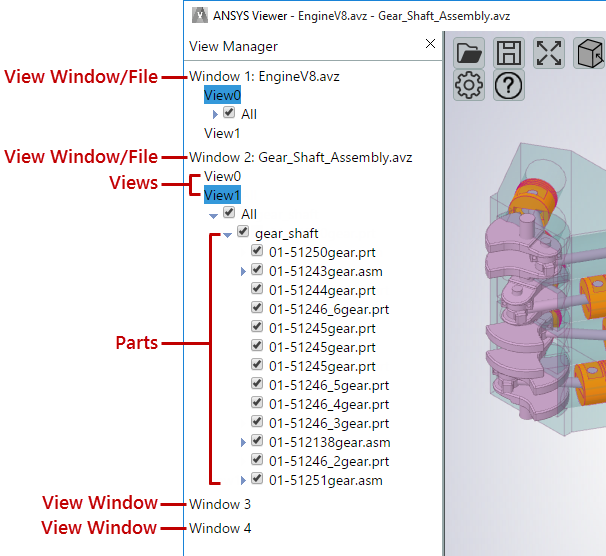
You can use the View Manager to:
Note: Ansys Report Viewer does not provide access to the View Manager, as reports do not have views. If working with report files, see Viewing Ansys Report (.arz) Files.


