Ansys Report .arz files contain textual information about a simulation, and may include charts and images. When you open an .arz file, Ansys Viewer becomes Ansys Report Viewer, where you can navigate and print the report:
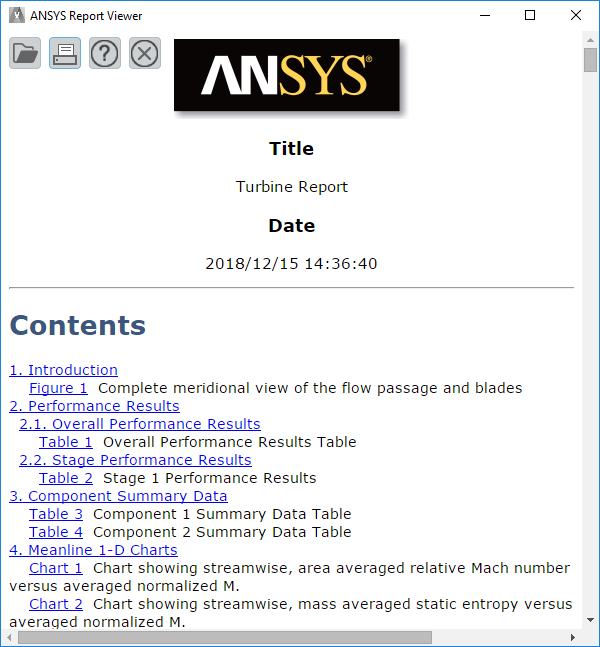
When viewing an .arz file in Ansys Report Viewer, the report will look the same as it does in CFD-Post, and may include links to different sections of the report.
If the report was generated with 3D interactive images, you can interact with those images directly within the report in Ansys Report Viewer.
Note: When a report containing images is displayed in Ansys Viewer, 3D interactive images may appear to be static images initially. To check whether or not an image is interactive, simply mouse over it or try clicking on it.


