When you open a file in Ansys Viewer, it remains open even if you continue to open other files in the same session (unless you close it using the action). This enables you to load a previously opened file into any view window, without having to search for and reopen the file each time.
To load a previously opened file into a view window, right-click in the view window and choose Select File, then choose the file that you would like to load:
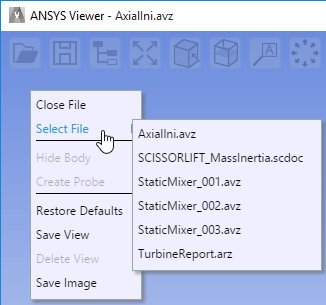
Note: Ansys Report Viewer does not have a context-sensitive menu, and therefore does not provide access to the menu. However, you can still reload .arz files that you have opened using the menu in the standard Ansys Viewer.
You can also select a file to view in the View Manager:
Click
 on the toolbar.
on the toolbar.In the View Manager panel, right-click the Window into which you want to load the file, choose , then select the desired file:
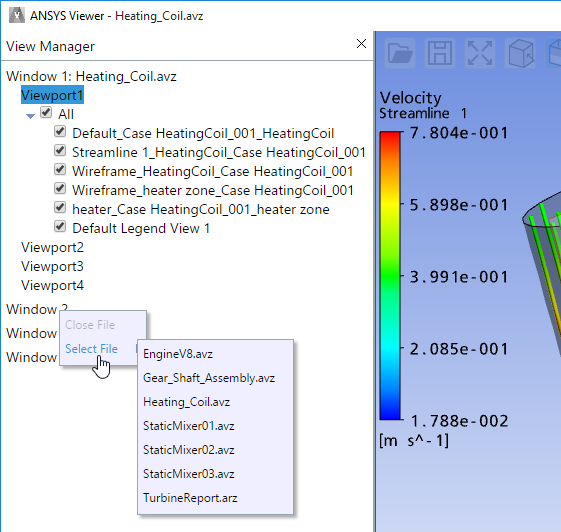
Note: If a view window is not currently displayed in the viewing area, loading a file into the view window using the View Manager will not display the view window. You must create a multi-window display that includes the desired view window. See Displaying Multiple View Windows.


