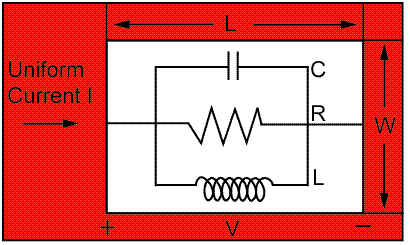BFL
BFL, Line, Lab, VAL1, VAL2, VAL3, VAL4
Defines a body-force load on a line.
LineLine to which body load applies. If ALL, apply to all selected lines (LSEL). A component name may also be substituted for
Line.LabValid body load label. Load labels are listed under "Body loads" in the input table for each element type in the Element Reference.
Discipline Body Load Label Label Description Structural Thermal TEMP temperature FLUE fluence HGEN heat generation rate Magnetic TEMP temperature Electric TEMP temperature CHRGD charge density Acoustic JS mass source or mass source rate TEMP temperature VAL1,VAL2,VAL3Value associated with the
Labitem or a table name for specifying tabular boundary conditions. Use onlyVAL1for TEMP, FLUE, HGEN, and CHRGD. For acoustics, ifLab= JS, useVAL1for mass source in a harmonic analysis or mass source rate in a transient analysis, and ignoreVAL2andVAL3. When specifying a table name, you must enclose the table name in percent signs (%), for example, BFL,Line,Lab,%tabname%. Use the *DIM command to define a table.VAL4If
Lab= JS,VAL4is the phase angle in degrees.
Notes
Defines a body-force load (such as temperature in a structural analysis, heat generation rate in a thermal analysis, etc.) on a line. Body loads may be transferred from lines to line elements (or to nodes if line elements do not exist) with the BFTRAN or SBCTRAN commands.
You can specify a table name only when using temperature (TEMP) and heat generation rate (HGEN) body load labels.
Body loads specified by the BFL command can conflict with other specified body loads. See Resolution of Conflicting Body Load Specifications in the Basic Analysis Guide for details.
Graphical picking is available only via the listed menu paths.
In a mode-superposition harmonic or transient analysis, you must apply the load in the modal portion of the analysis. Mechanical APDL calculates a load vector and writes it to the MODE file, which you can apply via the LVSCALE command.
This command is also valid in PREP7.