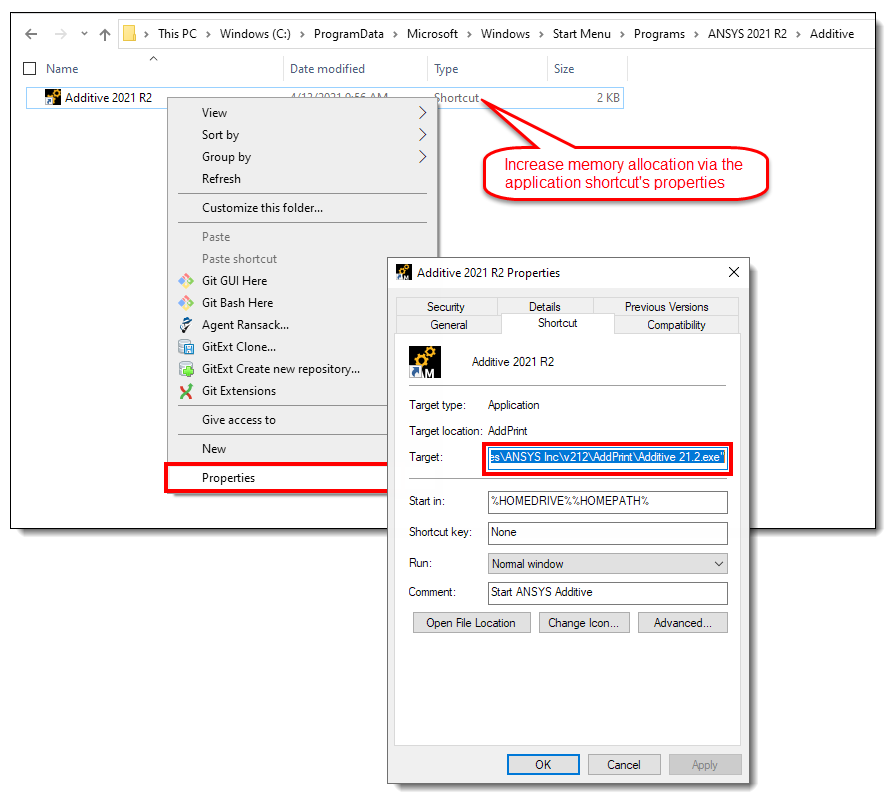On rare occasions, such as when you attempt to view extremely large support files, you may experience a black screen that takes over the simulation window. This is an indication that you have exceeded the memory. To recover from this, click View > Reload from the toolbar above the Ansys logo at the top of the application.
You can reduce the likelihood of experiencing black screen errors by increasing the maximum memory consumption for the UI. Do this by changing the target path for the launch shortcut to "C:\Program Files\ANSYS Inc\v221\AddPrint\Additive 22.1.exe" --js-flags="--max-old-space-size=8192" (where v221 and "22.1" are references to the particular release of Additive, in this example, 2022 R1).