Scanning parameters allow you to define exposure method, the sequence of the scan vectors, power, speed, and other items associated with the laser processing.
Scanning Mode:
Part: With this method, parts are exposed according to the sequence, irrespective of the vector types, and finished for each layer of metal powder. As soon as the first part is finished for the layer, the second part is exposed in the same layer.
Platform: With this method, vectors are exposed according to vector type, for example, first all hatches for all parts and then all borders for all parts.
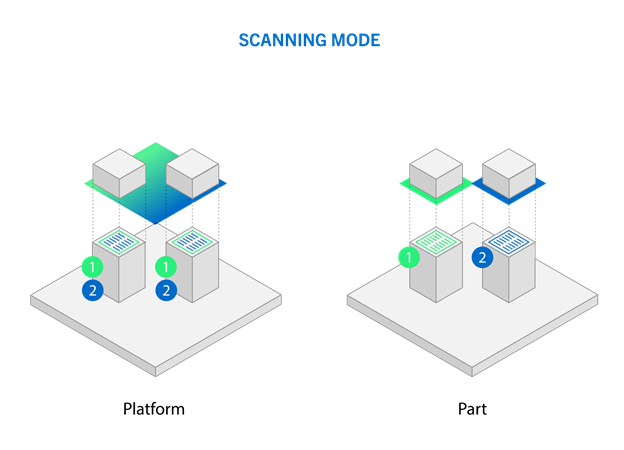
Scan Order
Every build strategy has a built-in order in which scan vectors are exposed. The order is shown in the list under Scan Order. You can change the order using drag-and-drop or by using the Up and Down buttons.
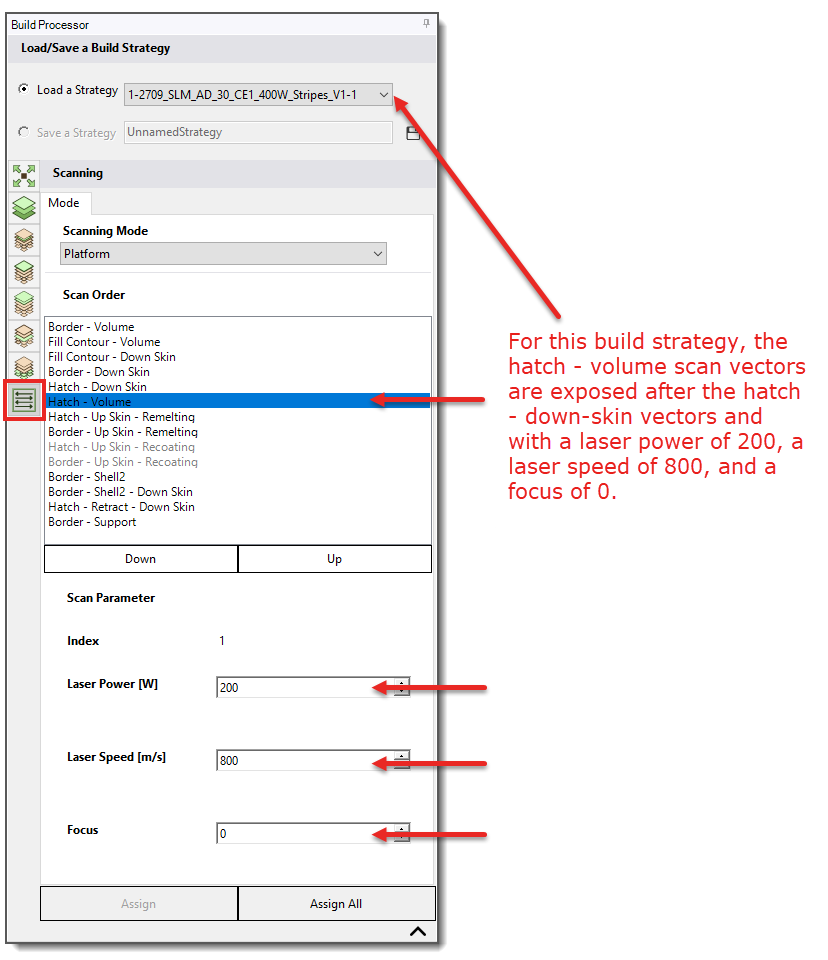
Note: When using a build file for simulation in Additive Print, there is a prescribed scan order regardless of the settings in Additive Prep. The scan sequence is always simulated from the inside out, that is, from hatch to contour scans.
Laser Power: The laser power setting, in Watts.
Laser Speed: The speed at which the laser spot moves across the powder bed along a scan vector to melt material, excluding jump speeds and ramp up and down speeds, in mm/s.
Focus: The optical focus, in millimeters. A focus of zero designates a sharp point on the powder bed. A positive focus value shifts the focal point into the powder bed, a negative value shifts the focal point above the powder bed. Changing the focus affects the laser beam diameter at the surface of the powder, which, in turn, affects the melt pool size.


