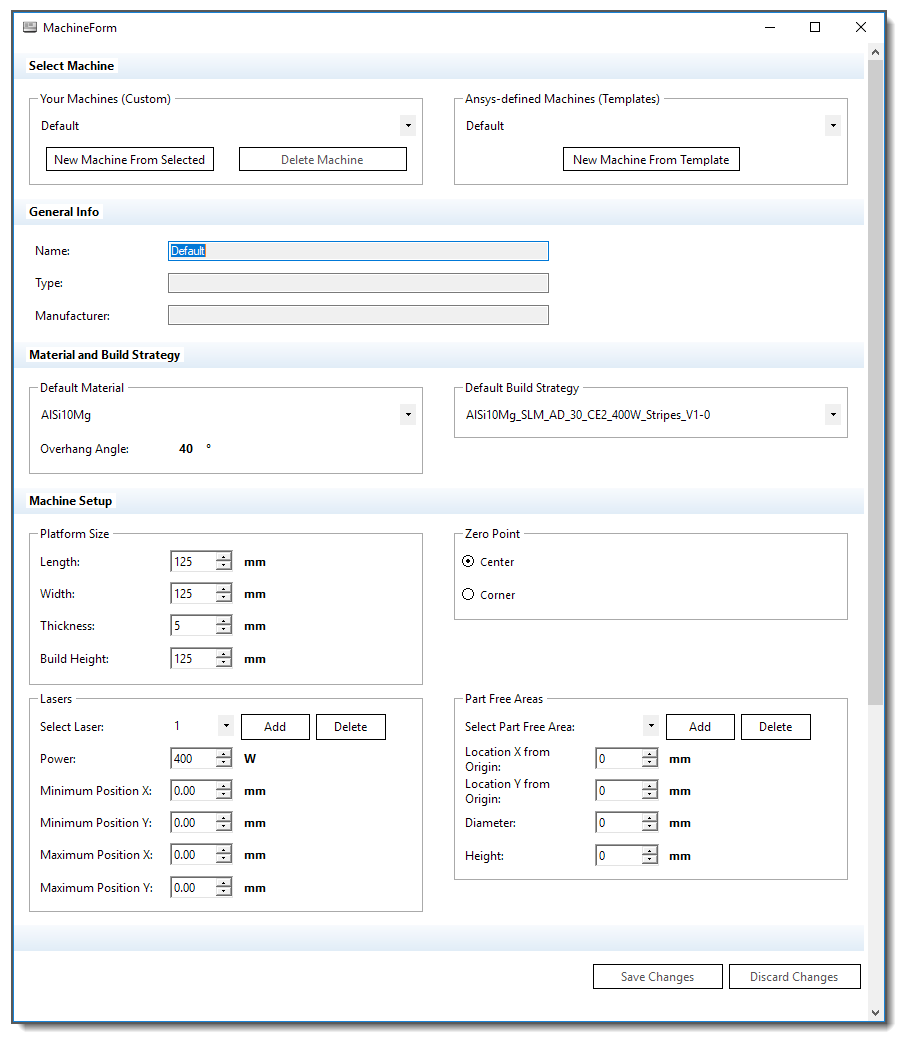Click Settings in the ribbon to bring up the Settings panel where you can select your machine for this Build Volume and edit common machine settings.
Under Select Machine, select one of the machines from the drop-down menu. Options include the default machine and your custom machines. Whether you have only one additive manufacturing machine, or many, the number of variables and settings associated with the additive process can be overwhelming. The Additive Prep application includes templates for various machines from which to choose. Our recommendation is to immediately narrow your options to just those machines that you have at your facility to populate your custom machine user profile. Additionally, set one preferred machine as the default in the startup options so that each time you begin a new Additive Prep session, your preferred machine will be the default.
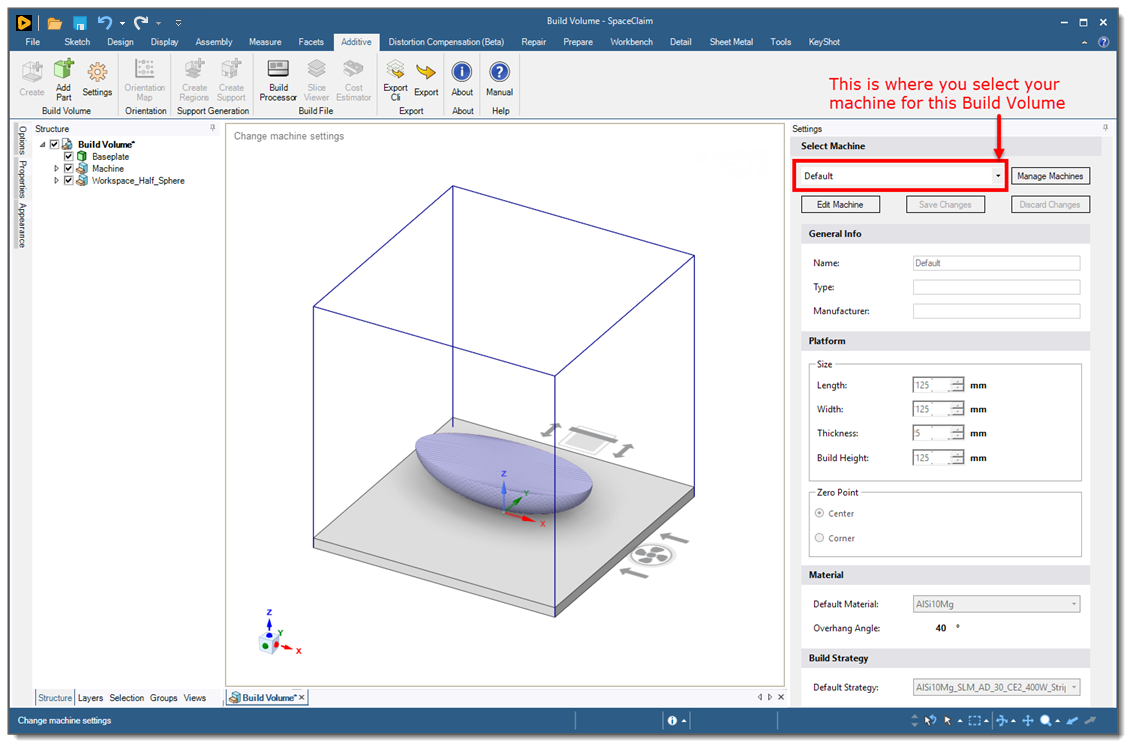
If you want to edit some common machine settings of the currently selected machine from here, click Edit Machine. Change settings as needed and then click Save Changes.
Click Manage Machines to access the machine form if you want to make changes to more advanced options for your custom machines. This is the same form that you will find under File > SpaceClaim Options > Additive Prep Machines.