The following figure displays the table-based Extension Manager that is accessed by selecting > . As noted earlier, installed scripted extensions are shown only if you have an ACT license. In this figure, many extensions are installed. To load an extension, you select its check box in the Loaded column.
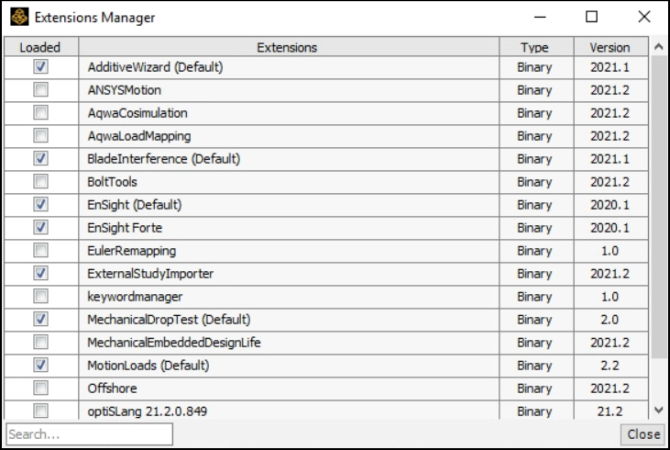
Right-clicking an extension displays a context menu with the options available for the extension. The options shown depend on the current state of the extension. They are comparable to the options described in the previous topic for the graphic-based Extension Manager.


