The Wizards launcher is for starting a simulation wizard. When you click on the ACT Start Page, the Wizards launcher displays all loaded extensions that have wizards for the current context.
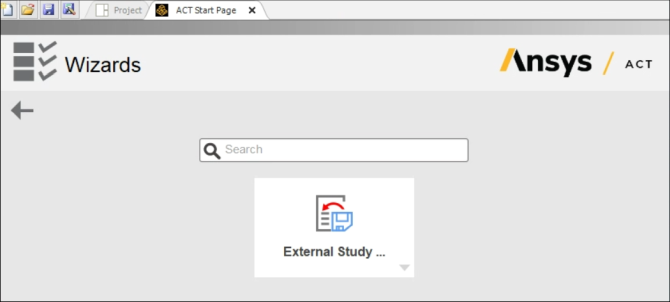
The Search option here is the same as the one in the Extension Manager. For more information, see Searching for an Extension.
To start a wizard, click the block for the extension. Optionally, right-click it and select . The wizard starts, showing the first step.


