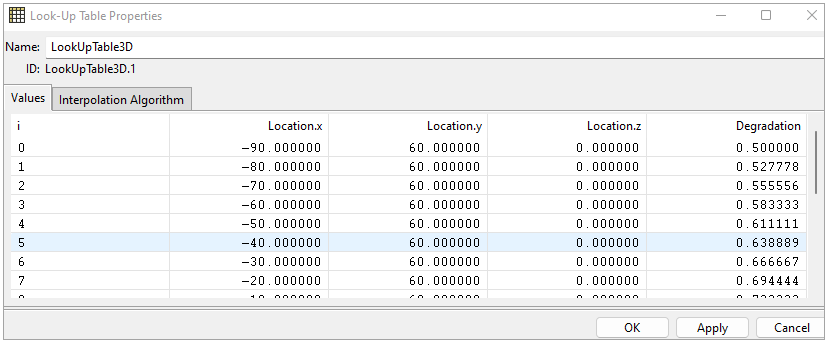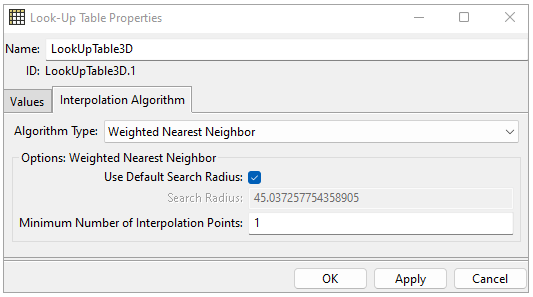A 3D Look-Up Table can be used to define field data, such as the variation of fiber directions or variable layer thicknesses. This table can be used for:
The definition of an Oriented Selection Set Reference Direction.
The definition of the draping angle (Modeling Ply).
The definition of the ply thickness (Modeling Ply).
The values in the Look-Up Table are interpolated to the element centers. The Interpolation Algorithm tab allows you to choose between different interpolation algorithms and adjust their properties. By default, the interpolation uses the Shepard's method (a 3D inverse distance weighted interpolation) with a reasonable search radius, and the number of interpolation points is 1.
The interpolation algorithm and properties can have a significant effect on the computed values. The selection of the algorithm depends on the distribution of the supporting points and the FE mesh. The example below shows the interpolation with different algorithms for the same field. The spheres are the supporting points, and the color represents the values of the supporting points. The color of the elements represents the interpolated values. Visualize the interpolation on the mesh using the Look-Up Table Plot, which also generated these figures. For more information on interpolation, see General Interpolation Library.
Figure 2.44: Interpolated Values with Weighted Nearest Neighbor, Nearest Neighbor, and Linear Multivariate (From Left to Right)

The Look-Up Table properties are:
Algorithm Type: Selection of the interpolation algorithm. The supported options are Weighted Nearest Neighbor, Nearest Neighbor, and Linear Multivariate. For more details, see General Interpolation Library.
Options for Weighted Nearest Neighbor:
Use Default Search Radius: Compute the initial search radius based on the "characteristic distance" of the supported points. Validate this search radius and adjust it if needed.
Search Radius: Only the element centers within this radius are used in the interpolation.
Min. Number of Interpolation Points: If there are no element centers (or not enough if > 1) in the radius, the Search Radius increases until the pinball includes at least the minimum number of interpolation points (element centers) defined in this value.
Note: If a 3D Look-Up Table contains points without real numbers (i.e. nan or blank), these values are automatically computed on update by interpolating the valid results.