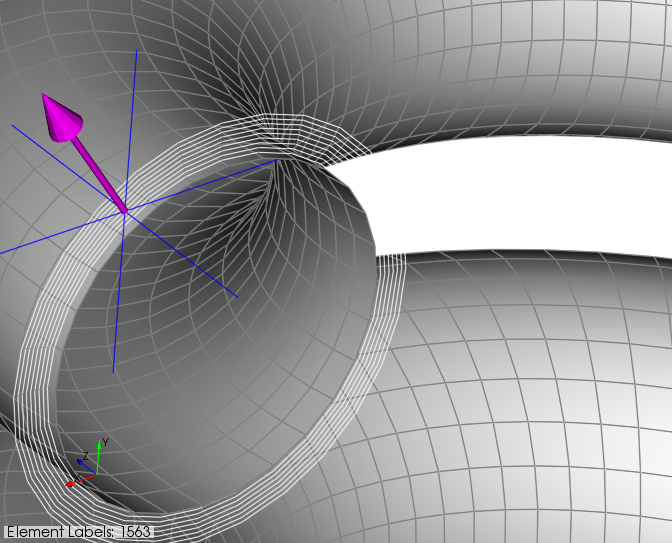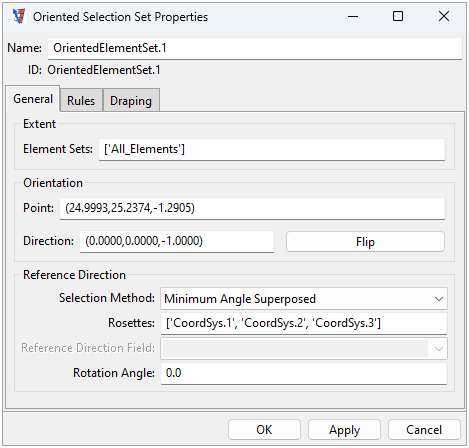Oriented Selection Sets (OSS) are a key concept in ACP.
The OSS define the basis for the lay-up definition. Plies are applied on Oriented Selection Sets and not on Element Sets. The OSS give you an independence from your finite element model and its element normals. OSS combine the following important entities for your composite lay-up:
The area that plies are applied to.
The orientation, or side of the shell mesh on which the plies are applied.
The reference direction defining the 0° fiber direction. All ply angles are relative to this direction.
The Selection Rules, defined in the Rules tab, can further control the area of an OSS. You may also use the draping algorithm, in the Draping tab, to define the reference direction on the OSS.
The following figure shows an example of an Orientation Point selected on the mesh and pointing outwards. The section cut indicates that the lay-out is built in the outwards direction.
An Oriented Selection Set is defined by:
Name: Name of the OSS.
Element Sets: Underlying elements for the OSS definition
Orientation Point: Offset direction is defined at this point. The point should be inside and close to the reference surface, otherwise the mapping of the offset direction can result in wrong results.
Orientation Direction: Vector defining the offset (normal) direction at the Orientation Point.
Reference Direction: Defines the 0° direction of the OSS.
Selection Method: Defines the mapping algorithm for the Rosettes if more than one Rosette is used. For more information, see Reference Direction.
Rosettes: One or more Rosettes defining the Reference Direction for each element through the selected method.
Reference Direction Field: Defines the direction column of a 3D Look-Up Table. Only applicable to the tabular values method.
Rotation Angle: Angle (in degrees) to rotate the Reference Direction around the Orientation Direction. For more information, see Use Cases for Rotation Angle.
Use the Flip button to reverse the offset direction.