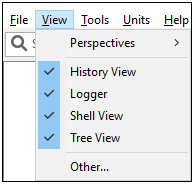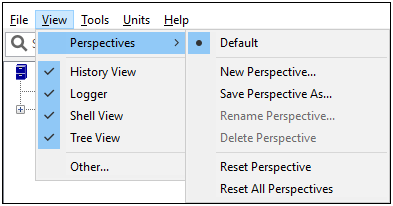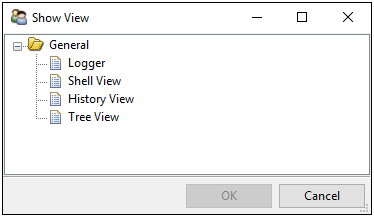The layout of the GUI is managed through the menu.
The submenu allows you to manage different interface layouts:
| Perspective: Activate a named Perspective. Available perspectives appear in a list in the drop-down menu. |
| New Perspective: Create a new Perspective. |
| Save Perspective As: Save the current interface layout into a new Perspective. |
| Rename Perspective: Modify the name of the active Perspective. |
| Delete Perspective: Delete the active Perspective. |
| Reset Perspective: Reset the active Perspective to an empty Perspective. |
| Reset All Perspectives: Reset all defined Perspectives. |
Interface elements can be added or removed from a Perspective by clicking Other... to bring up the View Manager. To activate a View, select it in the View Manager and click . The selected View appears in the menu for the selected perspective. Views present in the Perspective can be activated or deactivated through the menu.