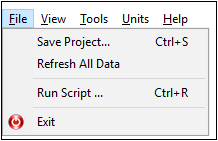The menu differs between Workbench and Stand Alone mode.
When you launch ACP (Pre) from Workbench, the menu contains the following options:
| Save Project: If the project was not already saved, specify the project name and location. Saves the entire Workbench project. |
| Refresh All Data: Reloads the model in ACP. If the model is not up-to-date in the Workbench schematic, changes on the model (mesh, Named Selections) are not transferred to ACP. If you have made changes to the model, close ACP and update the model in Workbench. |
| Run Script: Select a Python script to execute. |
| Exit: Exit from Ansys Composite PrepPost. Any newly defined ACP features are not deleted. |
When you open the application in stand alone mode (via the Start menu), the File menu contains the following options:
| Open: Open an existing database. |
| Save: Save the active database. |
| Save As: Save the active database, select location and file name. |
| Save All: Save all open databases. |
| Close: Close the active database. |
| Close All: Close all open databases. |
| Import Model: Import an Ansys model. |
| Run Script: Select a Python script to execute. |
| Exit: Exit from Ansys Composite PrepPost. Any newly defined ACP Features are not deleted. |