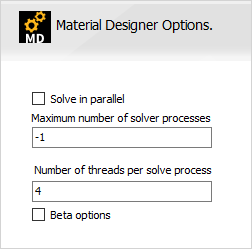You can access Material Designer specific options by clicking then clicking SpaceClaim Options. In the dialog box that opens, select Material Designer.
Solve in parallel: Use multiple processor cores to solve several load cases in parallel.
Maximum number of solver processes: Set the maximum number of parallel processes for the solver. The default setting of -1 indicates no limit on the number of processes.
Number of threads per solve process:
Beta options: Activate this flag to use Beta features.
Using Material Designer to compute stress-strain curves for composites and lattice structures with nonlinear constituent materials is a Beta feature in Release 2024 R2. For information about using this feature, see the document, Material Designer Beta Features.
Note that Design Point Specific options can be changed in Workbench under Tool > Options > Material Designer. See Workbench User Preferences: Material Designer.
Note: Parallelization of load cases is not supported when using license sharing.