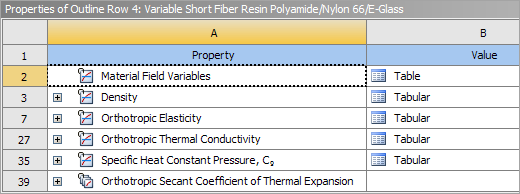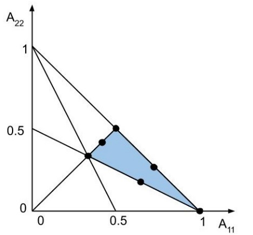Material Designer offers two alternative approaches to computing homogenized properties of short fiber reinforced composites:
An analytical (also called mean-field) approach, to rapidly compute the macroscopic properties of the composite. This approach is based on the Mori-Tanaka method combined with orientations averaging. (See Analytical Homogenization in the Material Designer User's Guide.)
A finite element-based approach, more suited to perform an accurate and in-depth analysis of the composite. (See Finite Element Based Homogenization in the Material Designer User's Guide.)
In both cases, orthotropic elasticity, thermal expansion and thermal conductivity properties of the composite are computed based on its microstructure and constituents' properties. In particular, the following input quantities can be defined by the user:
Isotropic thermo-elastic properties of the polymer (constant or temperature dependent)
Isotropic or transversely isotropic thermo-elastic properties of the fibers (constant or temperature dependent)
Fiber volume fraction, aspect ratio and orientation
Use the following procedure to compute homogenized linear elastic and thermal properties for a short fiber composite (assuming you already completed the steps described in Constituents Material Data):
In the Analysis Settings, select which material properties will be computed. For the sake of short fiber composites simulations, you should select Orthotropic as Type of Anisotropy.
Add a Variable Material Analysis by clicking Variable Material in the Ribbon Bar. You should at least include the two largest eigenvalues of the orientation tensor (Orientation Tensor A11 and Orientation Tensor A22) as parameters for the variable analysis. You can also select temperature and fiber volume fraction as additional parameters. The Short Fiber Wizard simplifies the process, guiding you to set up suitable sampling of the parameter space.
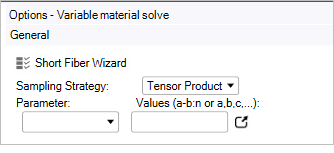
After the analysis is completed, you can review the computed material properties in the Results panel as well as visualize them with a Chart.
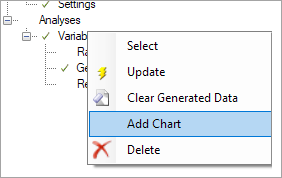
Connect the Material Designer component system to the Engineering Data cell of the downstream analysis system. The computed material will appear in the Engineering Data and can be used the same way as built-in or user-defined materials.