This procedure shows how to select one PWM harmonic after the others. Then, this selection can be processed.
To Select PWM Harmonics Manually:
Prerequisites: You need to open or calculate a time frequency
representation.
-
Detect PWM harmonics.
-
From the toolbar, select the PWM harmonics selection by hand tool
 .
.
-
Move the PWM harmonics selection
by hand tool on the representation.
-
If needed, verify the cursor position information in the left bottom corner of the main window.
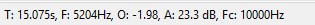
Note: T is the time in seconds. F is the frequency in Hertz. O is the PWM harmonic number. A
is the amplitude in dB. Fc is the constant frequency in Hertz.
-
Click the representation.
The PWM harmonic is manually selected.
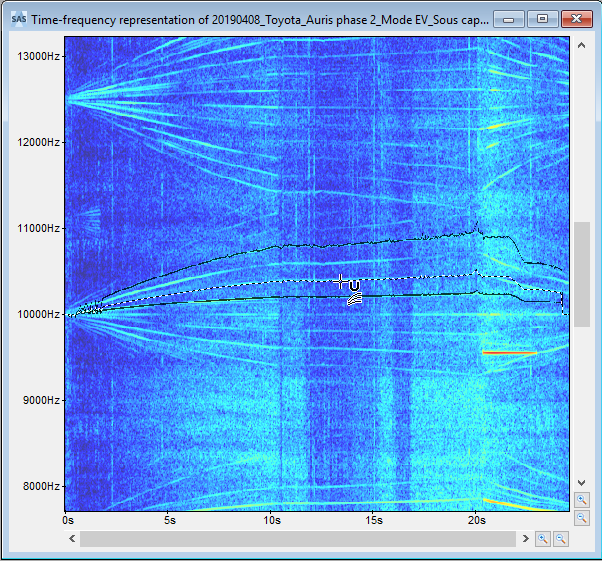
To select several orders (one order after the other), click
again the representation.
Tip:
If you need to deactivate the PWM harmonics selection by hand tool, press
Esc.
Tip:
Once the order is selected, you can
modify it.
The PWM harmonics are selected.