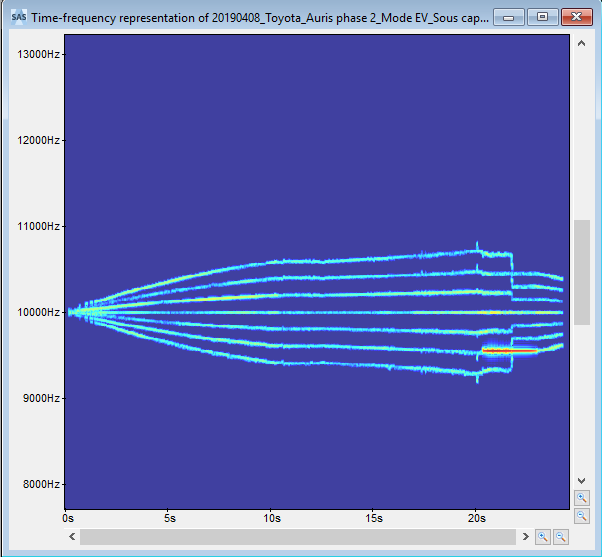Modifying a PWM Harmonic
The PWM harmonic modification allows you to shape and design any PWM harmonic.
To Modify a PWM Harmonic:
- Select one or more PWM harmonics.
-
Right-click the representation, then choose:
Amplify/deamplify selection
Amplify/deamplify everything but selection
Delete selected area
Rub out selected area
Isolate selected area
- Listen to the selection.
The PWM Harmonic is modified:
The PWM harmonics from - 3 to 3 centered at the 10 kHz constant frequency are selected.
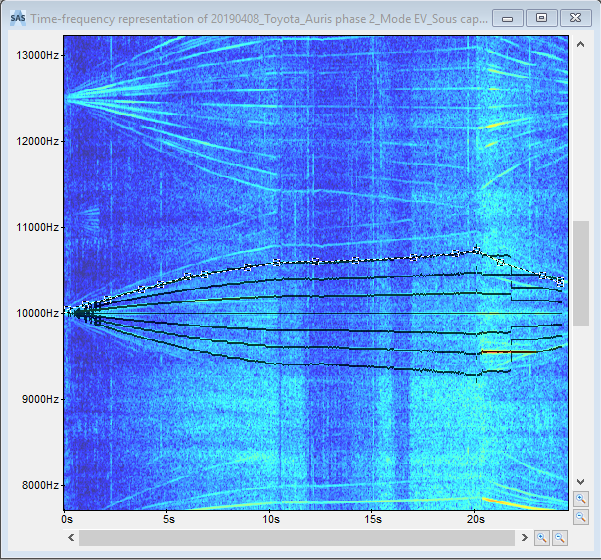
The PWM harmonics from - 3 to 3 centered at the 10 kHz constant frequency are isolated.