Sound Playback Management
This section describes all the tools and controls for managing sound playback in the software.
Controls for temporal signal playback
All of the playback tools are available in the Playback Bar (see below).
 |
|
|
Playlist
The playlist is dedicated for playing multiple temporal signals or for playing the original or processed signals resulting from a time-frequency representation.
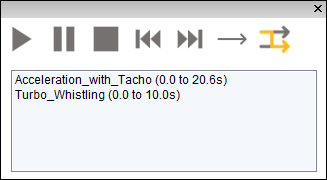 |
|
|
Controls for time-frequency representation playback
 |
|
|



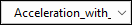 to select a
signal to play
to select a
signal to play  to loop
playback
to loop
playback  to display the
equalizer
to display the
equalizer 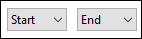 to select a
signal part to play
to select a
signal part to play  to activate 3D
Sound-trans to listen to binaural signal with speakers (optional module)
to activate 3D
Sound-trans to listen to binaural signal with speakers (optional module)  to enable
synchronous play
to enable
synchronous play  to play the
original signal.
to play the
original signal.  to play the
processed signal.
to play the
processed signal.