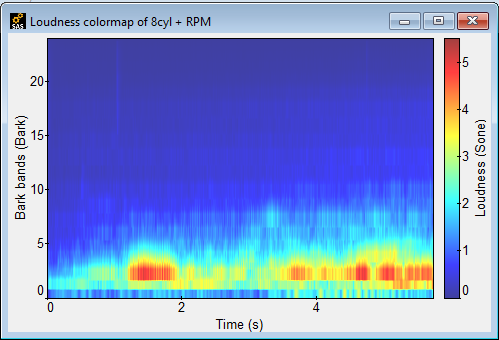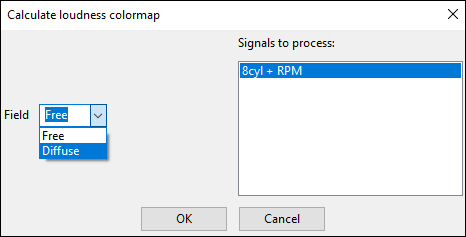This procedure shows how to calculate the loudness colormap from a temporal signal.
Note: This
functionality can be accessed through the menu bar as or by choosing Calculate Loudness Colormap... from
the context menu.
Prerequisites: To calculate loudness, you must already have a file containing a temporal signal
measured in Pa. The menu option will only be visible if the unit of the signal is Pa.
To calculate specific loudness and generate a colormap:
-
Open a temporal signal measured in
Pa.
-
Right-click the temporal signal.
-
Choose Calculate Loudness Colormap... from the context
menu.
The
Calculate loudness colormap dialog box is
displayed.
-
In the Signals to process list, select the temporal signal from
which to calculate the loudness colormap.
-
Depending on the type of field used for the recording, choose the type of Field that
corresponds to your signal (Free field or
Diffuse field) from the Field drop-down
menu.
Note: If you don’t know which type of field was used for the recording, leave the default setting,
Free.
-
Press the OK button.
The loudness colormap of the signal is displayed in its own
window.