Analyzing the Loudness Colormap
The loudness colormap is displayed in Sone. See Loudness for more information about this unit.
The abscissa of the colormap is the Time in seconds.
The ordinate of the colormap is the frequency in Bark bands. See Bark Scale and Critical Bands for more information.
Color indicates the loudness level in the current unit, Sone or Phone.
Note: Change the unit to Phone by right-clicking on the colormap and choosing
Switch to Phone from the context-menu.
Note: The color scale to the right of the colormap can be hidden from the
View menu.
Tip:
You can access more precise information about the values at your current mouse
position on the colormap in the bottom-left corner of the status bar:
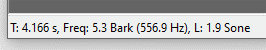
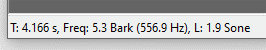
Displayed there are the current time value (T), the frequency in Bark position and its corresponding value in Hz, and the loudness level in the current unit (Sone or Phone).


