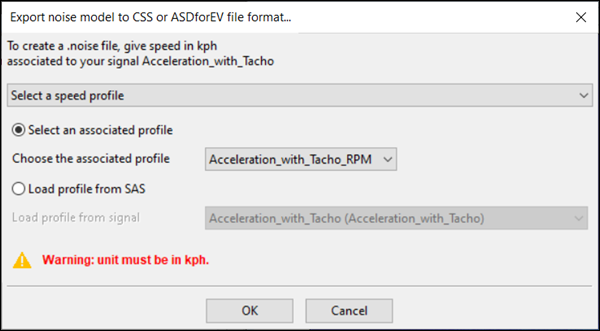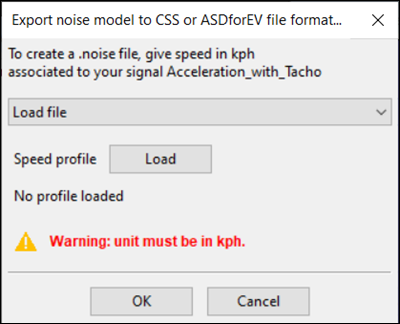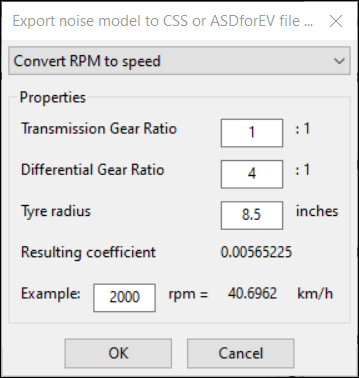This section explains how to save rolling and/or aerodynamic
noise in a *.noise file compatible with Car Sound Simulator and ASDforEV.
To Generate a *.noise File:
Prerequisites: You need a car sound and a synchronized profile evolution (this can be
RPM evolution, or speed evolution in km/h).
The first two steps in this task are optional. They correspond to a pre-processing of the sound
aimed at isolating just the rolling and aerodynamic noise. An RPM profile associated with the
sound is required to perform these two steps.
-
Select orders (see Selecting Orders Manually).
Note: We recommend that the graphical selection sufficiently covers the energy of the most energetic
orders (every visible order in the image should be covered).
-
Right-click the representation then select the Rub out tool to remove the selected orders from the sound.
Note: We recommend removing any audible harmonic produced by the engine.
-
Make sure the representation scale is Time-Frequency.
-
In File, choose Export noise to Car Sound Simulator file format.
-
Choose the destination folder.
-
Enter a file name.
-
Make sure the extension is *.noise.
-
Click OK.
The Export noise model to CSS or ASDforEV file format dialog
opens.
-
Three choices are available in the drop-down menu to define the speed profile:
-
Select a speed profile
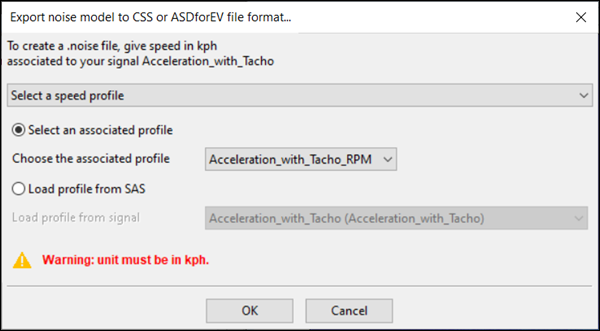
- Either choose Select an associated profile and select that profile
from the Choose the associated profile drop-down menu.
- or choose Load profile from SAS and choose the associated profile
from one of the signals listed.
Note: Ensure that the speed profile you selected is in km/h. If not, it will be processed as if it
actually is km/h.
-
Load file
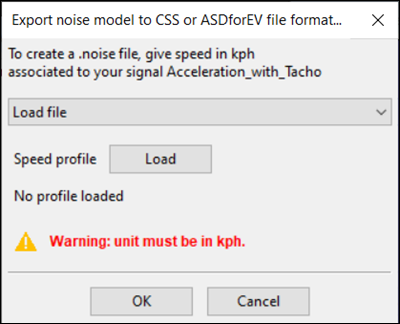
- Click Load and select the profile from the local filesystem.
Note: Ensure that the speed profile you selected is in km/h. If not, it will be processed as if it
actually is km/h.
-
Convert RPM to speed (this method must be used for compatibility
with the CSS add-in)
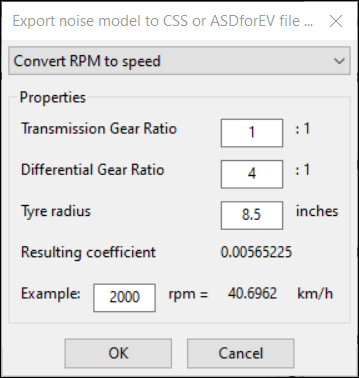
- Set the required vehicle
parameters.
Enter the Transmission Gear
Ratio to set the number of teeth on the driven gear (ring) divided by the number
of the teeth on the drive gear (pinion).
- Enter the Differential Gear Ratio to set
speed at which the rear wheel is driven.
Enter the Tire radius
to set the circumference of the tire.
- In Example, type an RPM value to test the Resulting
coefficient allowing conversion of RPM into speed.
Tip:
If the parameters of the car are not known, use the Example box to adjust the parameters so that the speed is
close or similar to the known speed of the vehicle for a given RPM.
-
Click OK.
The *.noise file is generated.